Install Default Plugins
Pixwell includes 1 plugin that must be installed and activated: Pixwell Core
After Downloaded and Installed the theme, your website will auto-redirect to plugins page (already repackage in this theme) to help you install all default plugins of this theme.
You also manually go to Appearance > Install Plugins:
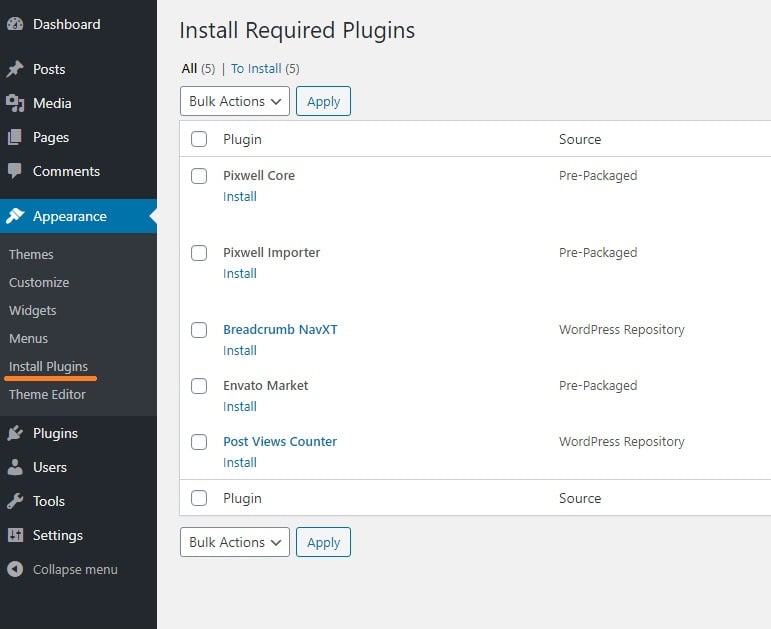
- Check the checkbox before the plugin text to check all plugins.
- At the Bulk Actions, select the “install” option and click on the apply button.
- After finished, navigate back to the plugin page select active and click on the apply button.
Pixwell Core
This plugin will enable all functions and features. It’s the core plugin (required) for this theme. It must be activated when the theme is activated.
Pixwell Importer (optional)
This plugin that allows you can import demos with one-click. This method is recommended to help you quickly to install demos.
Breadcrumb NavXT (optional)
This plugin allows you to add breadcrumbs to your site. The theme built-in styling for this plugin to make it display correctly and beautiful.
Plugin link: https://wordpress.org/plugins/breadcrumb-navxt/
Post Views Counter (optional)
This plugin allows you to display how many times an article had been viewed. The theme built-in styling for this plugin.
Plugin link: https://wordpress.org/plugins/post-views-counter/
Envato Market Plugin (optional)
The Envato Market plugin can install WordPress themes and plugins purchased from ThemeForest & CodeCanyon by connecting with the Envato Market API using a secure OAuth personal token. Once your themes & plugins are installed WordPress will periodically check for updates, so keeping your items up to date is as simple as a few clicks.
- Install & active the plugin via Appearance > Install Plugins
- Click the ‘Envato Market‘ menu in WordPress and connect to the API.
That’s all.
oAuth Twitter Plugin (optional)
This plugin allows your website can connect to twitter via API. To display your twitter feeds in sidebar widgets.
Cooked – Recipe (optional)
Cooked plugin will help you to create & display recipes with WordPress. The theme supports styling for this plugin in “Food” and “Recipe” Demo.
Plugin link: https://wordpress.org/plugins/cooked/
Pixwell Deal (optional)
Pixwell deal plugin will help you to create & display deal & coupon post type, This great tool for monetizing your blog.
You can utilize affiliate marketing through ad networks like Amazon Associates, or you can create private partnerships with advertisers and businesses with an affiliate program.
Woocommerce (optional)
This is the most customizable platform for building your online business.
Plugin link: https://wordpress.org/plugins/woocommerce/
YITH WooCommerce Wishlist (optional)
display wishlist for your online shop.
Plugin link: https://wordpress.org/plugins/yith-woocommerce-wishlist/
Next Step
Install or Import Demo Content
