Simple Membership plugin allows you to create Subscription/Recurring payment buttons for membership payment.
Ensure you have the latest version of the Simple Membership Plugin installed and activated on your WordPress website. Also, ensure you have created a membership level to hook your payments to.
You can refer the official documentation for further information.
To get started, follow the steps below:
- Navigate to Dashboard > WP Membership > Payments.
- From the “Payments” menu you will see a tab titled “Create New Button”.
- Once you click on the “Create New Button” tab, you will need to select “Stripe SCA Subscription”.
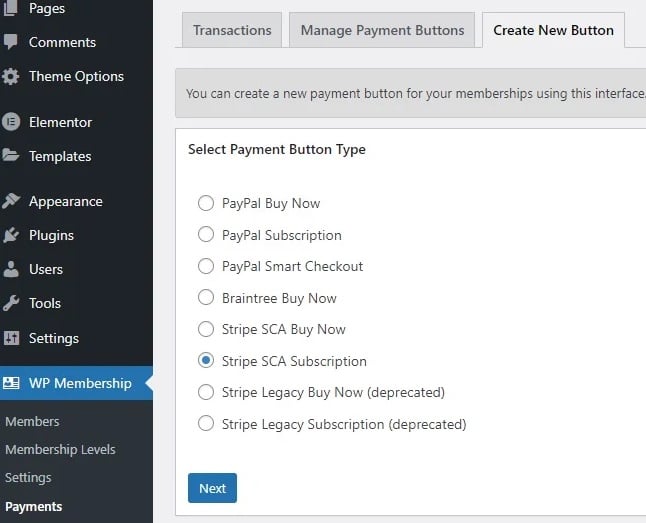
- Click the “Next” button. You will need to give your SCA Compliant Stripe Subscription button a: title and choose the membership level that this button is for.
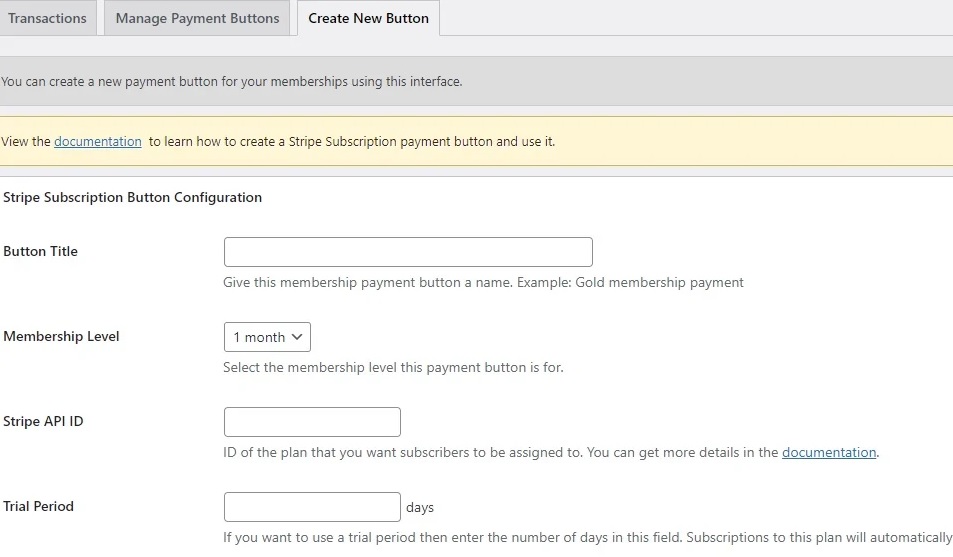
- Click “Save Payment Data” to save the changes.
