Once you have set up the membership plugin and created a few membership levels, you may want to start applying some content protection to your site.
You can refer the official documentation for further information.
Applying to content protection, follow the steps below:
- Edit the Post or Page that you want to protect.
- Scroll down to the “Simple WP Membership Protection” section.
- Select the “Yes, Protect this content” option.
- Check the membership levels that should have access to that post/page content.
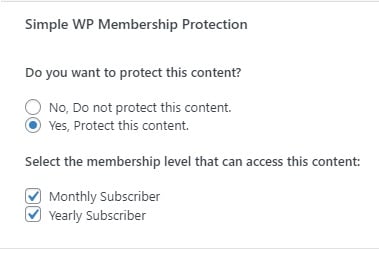
- Update/Save/Publish button to save the changes.
Applying protection to posts/pages in bulk, follow the steps below:
- Navigate to Dashboard > WP Membership > Membership Level > Post and Page Protection.
- Select “General Protection” from the level dropdown menu.
- Check all the boxes for the posts that you want to protect.
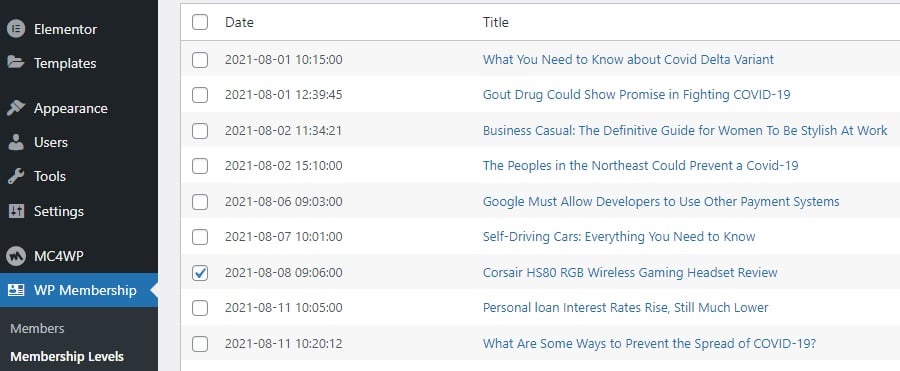
- Click the “Update” button.
