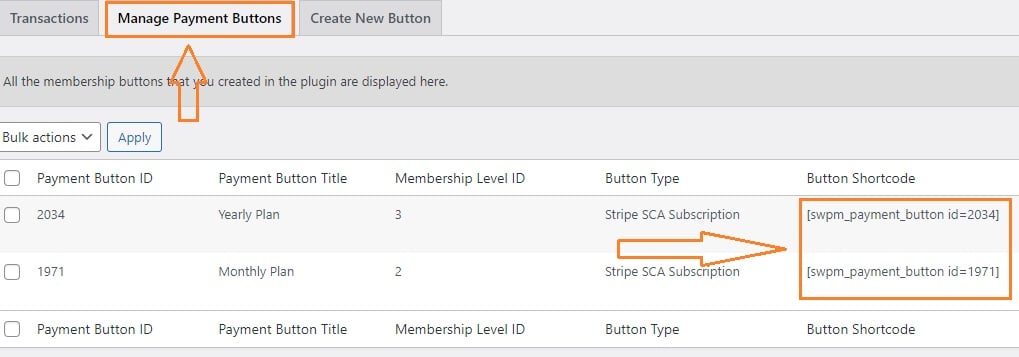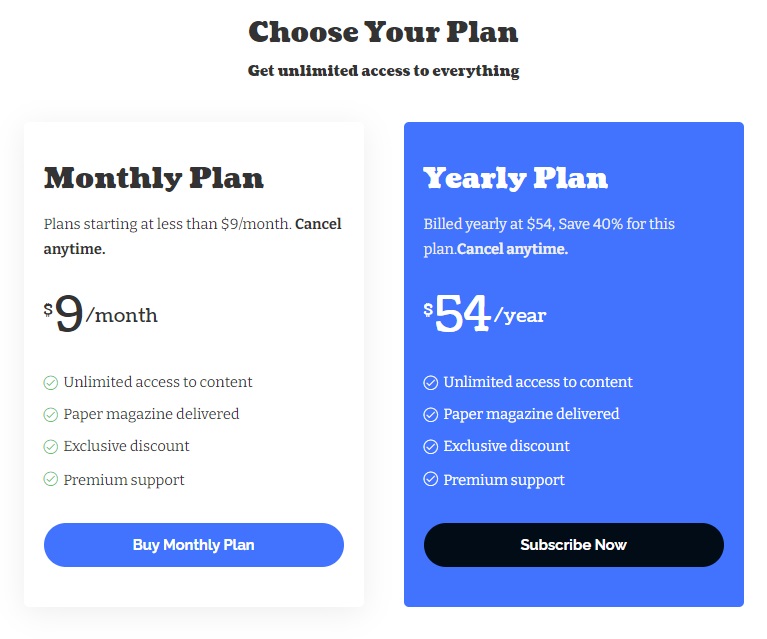Ensure you have the latest version of the Simple Membership Plugin installed and activated on your WordPress website. Also, ensure you have created a membership level and Create a Subscription Button to hook your payments.
You can refer the official documentation for further information.
To get started, follow the steps below:
- Navigate to Pages > All Pages.
- Select a page you would like to edit or add new page, click on the “Edit with Elementor” link.
- The website will redirect to another URL and the panel will appear on the page. Then you can search “Plan” blocks in the Elementor.
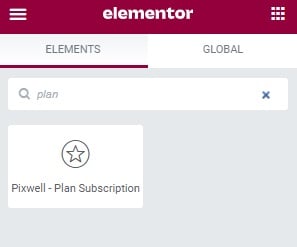
- After you search “Plan”, you can drag and drop blocks inside.
- Change your general settings and input “Membership Payment Button Shortcode”
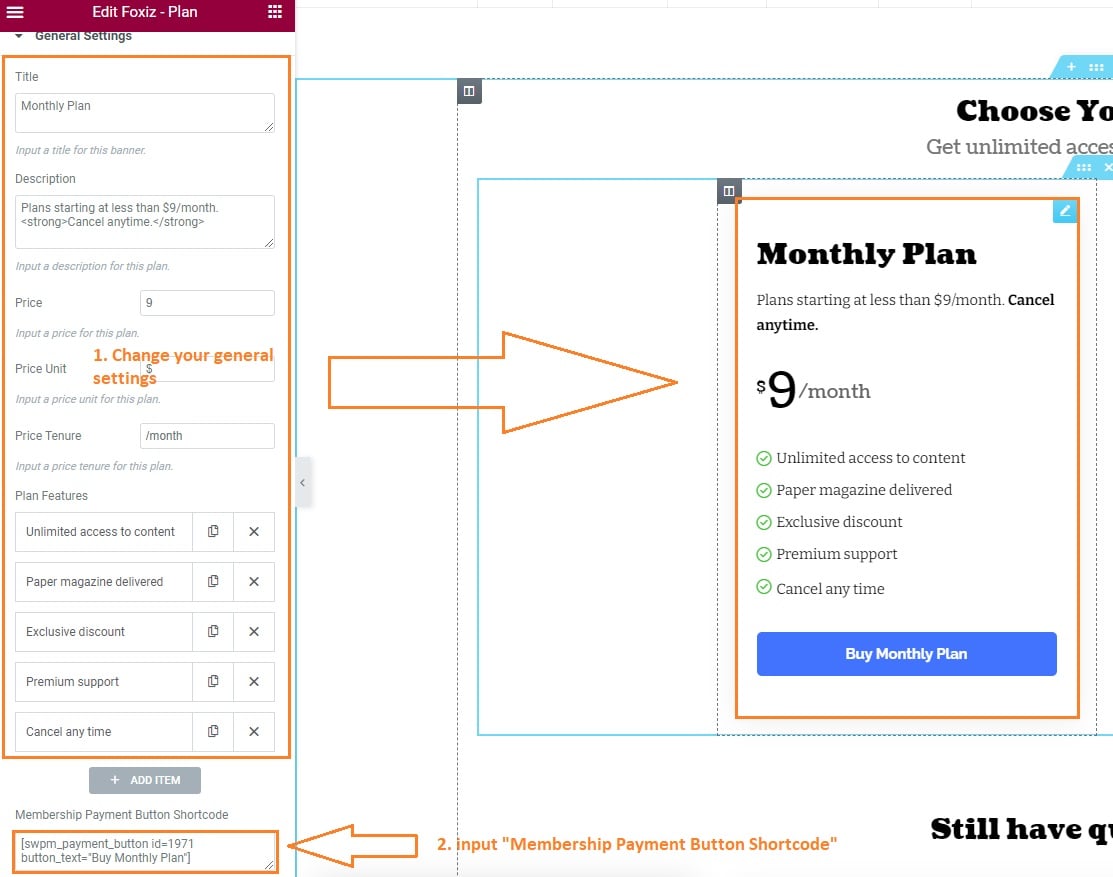
Copy the Membership Payment Button Shortcode
To get started, please follow the steps below:
- Create a Subscription Button to hook your payments. Refer this article
- Navigate to WP Membership > Payments > Manage Payment Buttons
- And then copy the it’s shortcode