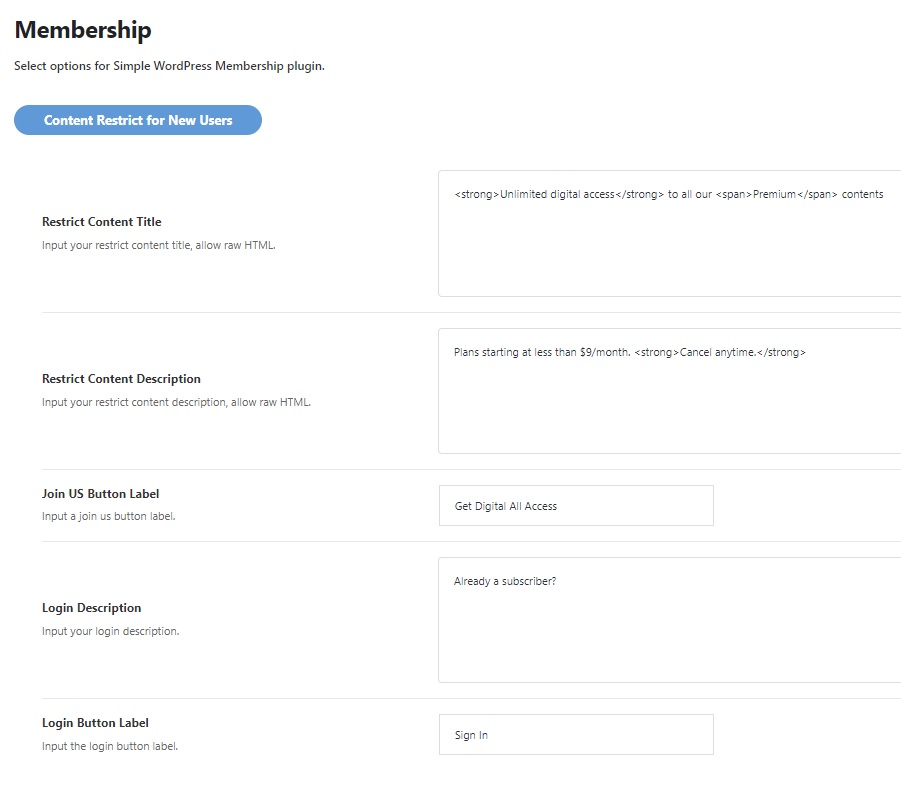You can easily create content restrictions with a simple membership plugin by using the “More Tag Protection” feature.
You can refer the official documentation for further information.
To show restriction box is a short part of the content to draw the user in, follow the steps below:
- Navigate to Dashboard > WP Membership > Settings > General Settings tab and check the “Enable More Tag Protection” field.
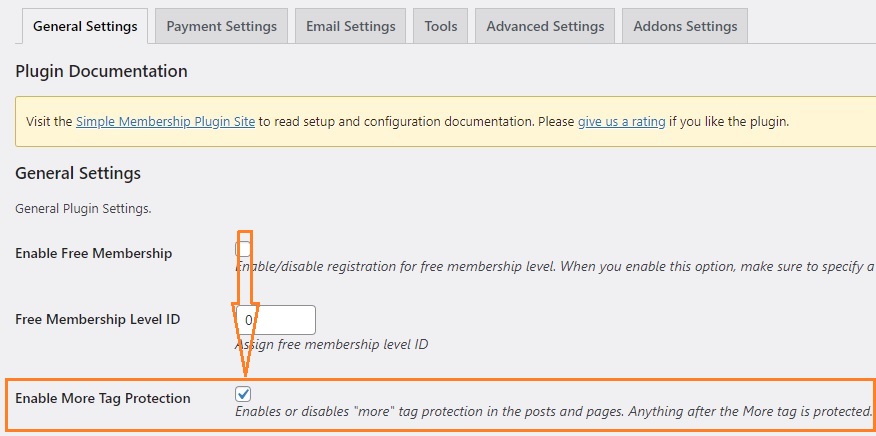
- Edit your protected posts where you want to have teaser content and insert a “More Tag” block.
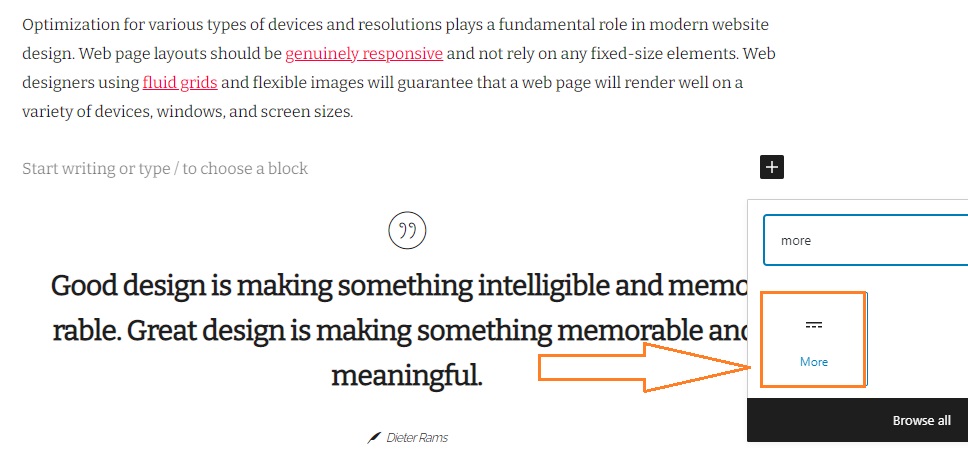
- Below is an example of what a more tag protected post looks like to your visitors:
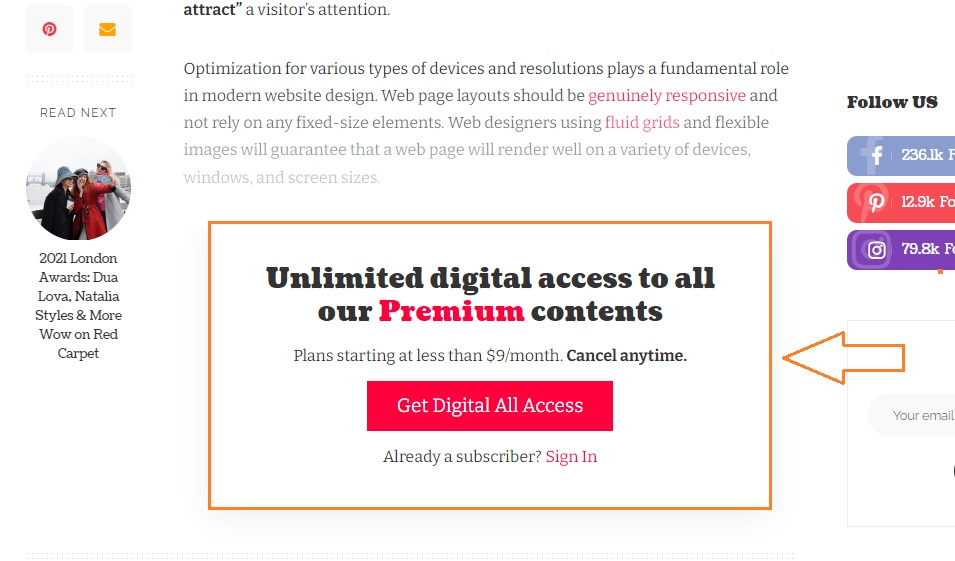
How change text for retriction box
These options will be applied to all content restrictions. To get started, navigate to Your Dashboard > Theme Options > Membership.