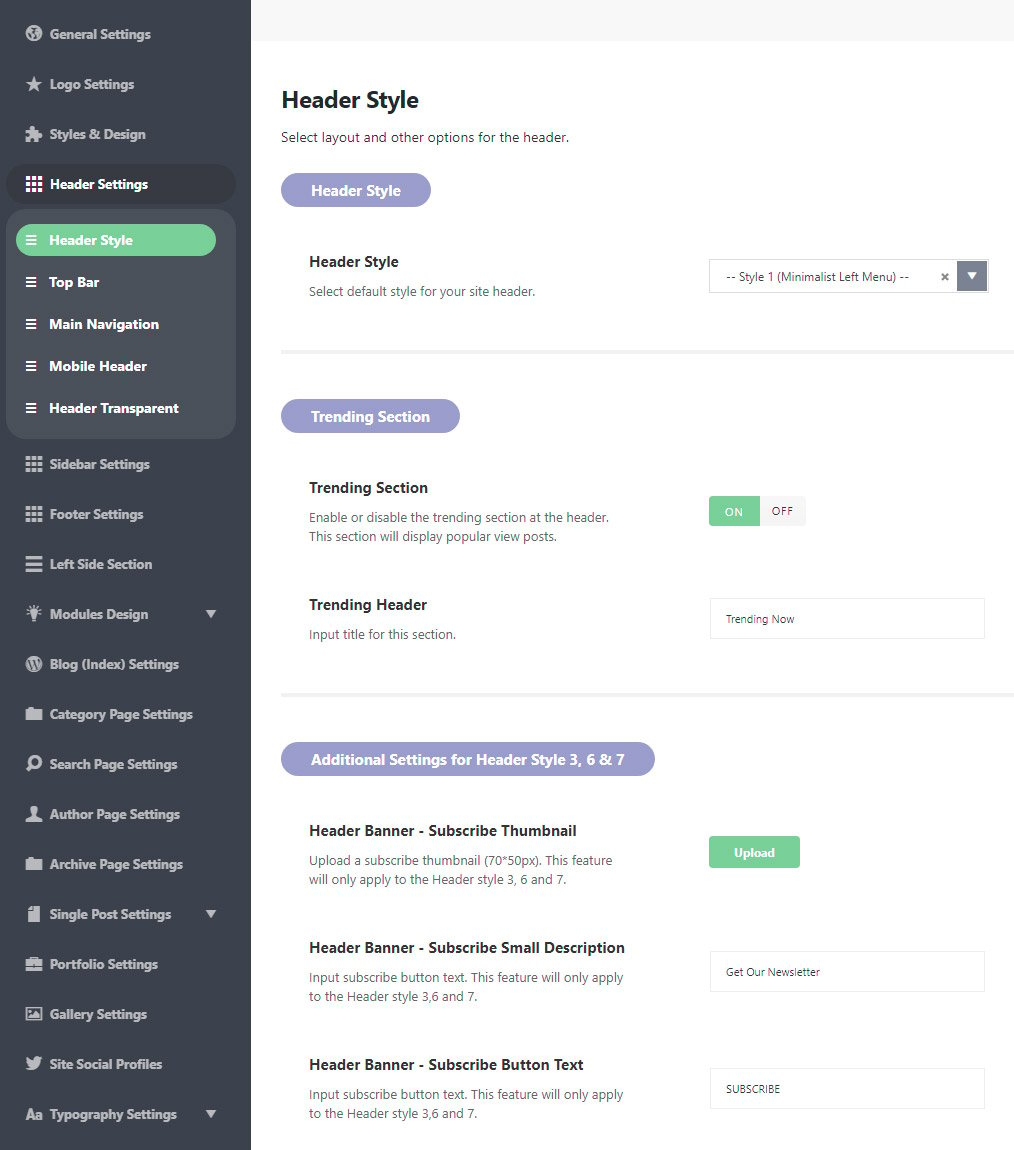Pixwell comes with 7 different header styles and layouts. Each with its own unique design.
You will able to found almost options at Theme Options > Header Settings.
- Header Style: Allows you can choose a header style for your website.
- Header Settings > Top Bar: options for the top bar
- Header Settings > Main Navigation: options for the main navigation
- Header Settings > Main Navigation > Main Menu Bar Background: select background for main menu (navigation) bar.
- Header Settings > Main Navigation > Menu – Text color: select text color for main menu (navigation) bar
- Header Settings > Main Navigation > Mega Menu Text Style: Select text style for mega menus to fit with your sub menu background setting.
- Other options are explained as its name.
Transparent Header Settings
Transparent Header is only available for pages build with Ruby Composer.
If activated this will cause your header navigation to be completely transparent, it’s valid when there is a stretched block layout at the top of the page builder.
- Navigate to Pages > All Pages.
- Select a page built with “Ruby Composer” you want to edit, then scroll down to the page to find the “Header Options” panel.
- at the Header Transparent option, select the “Enable” option.
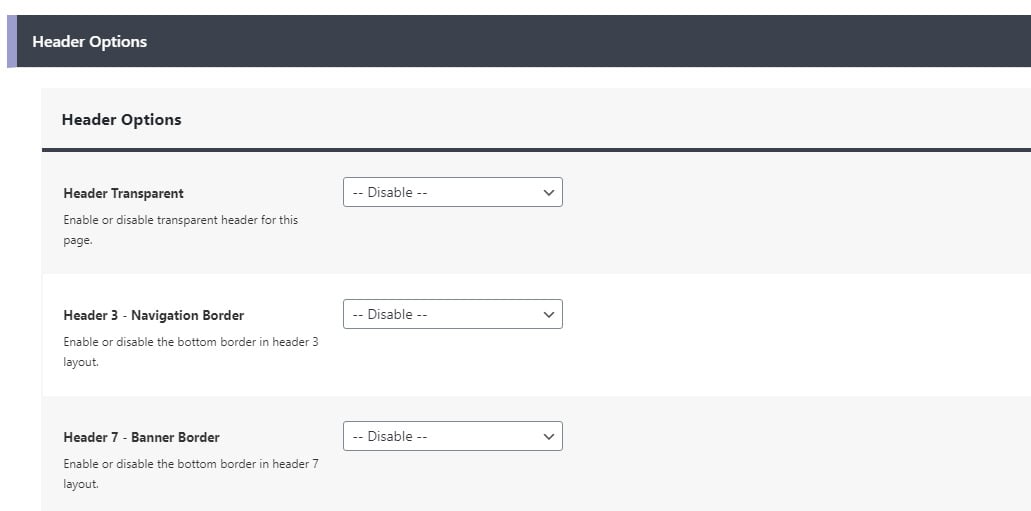
- You may need to edit some styling for this header layout. Navigate to Theme Options > Header Settings > Header Transparent.
The transparent header layout is only valid if there was a stretched block at the top of the page:
- FullWide Slider (Stretched)
- Full Overlay Grid (Stretched)
- Photography Grid (Stretched)
Mobile Header Settings
There are two places to setup the mobile header.
- Theme Options > Header Settings > Mobile Header: this is the small header bar display at the top site on mobile devices.
- Theme Options > Left Side Section: this is the hidden section to display all menu links and other elements on mobile devices.
Related Articles: