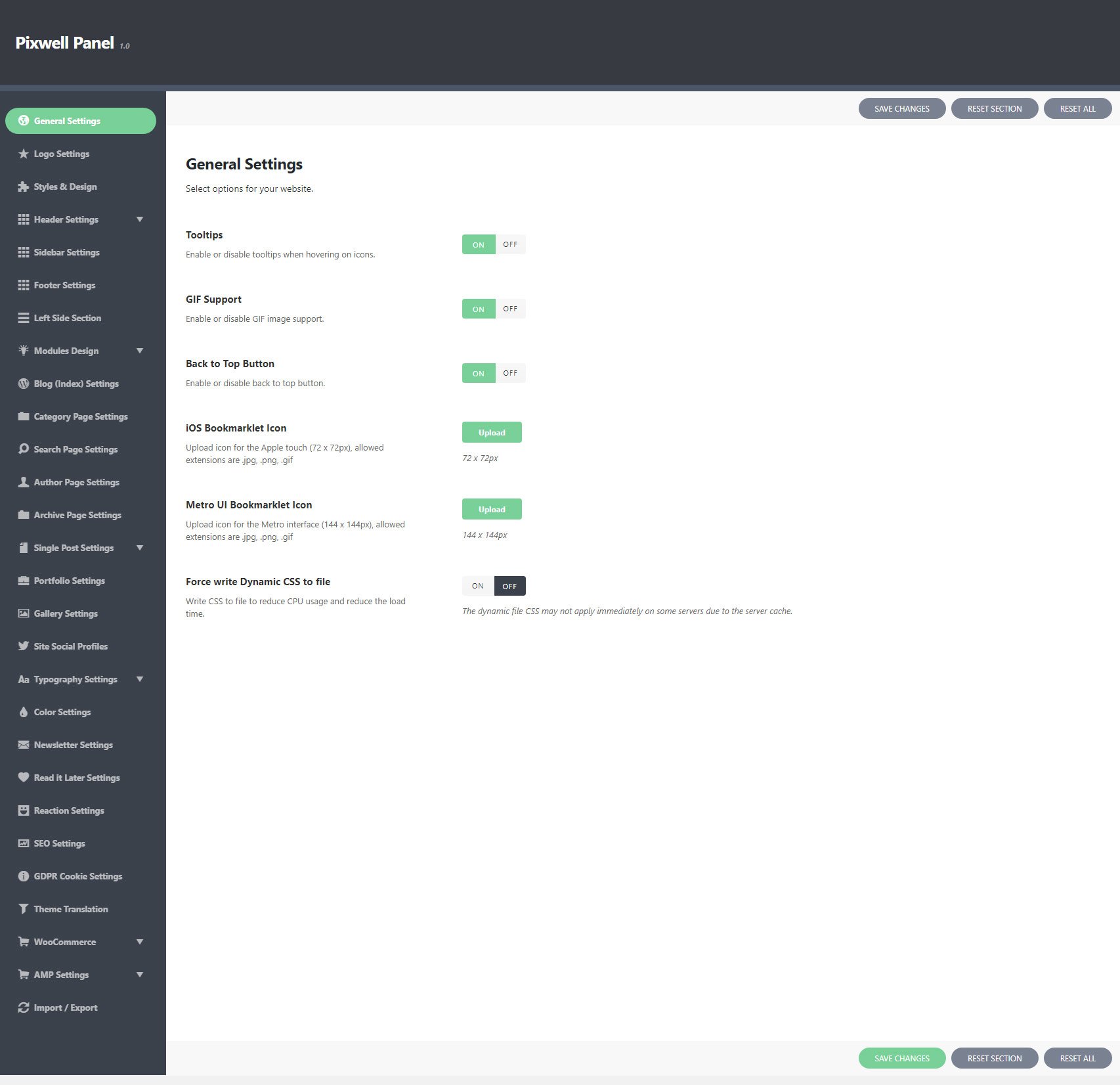Theme Options is the main panel where you can configure the global settings for your website. There are 2 ways to access Theme Options:
- Via Option Panel: navigate to Your Dashboard > Theme Options.
- Via Customize Page: navigate to Appearance > Customize page.
You will see a number of sections from where you can customize your website.
Some special options cannot display on the customize page, so we recommend you should use the panel if you want to see all the options.
Cannot See The Theme Options?
Ensure that you installed and activated the Pixwell Core plugin. You can refer to this tutorial for further information.