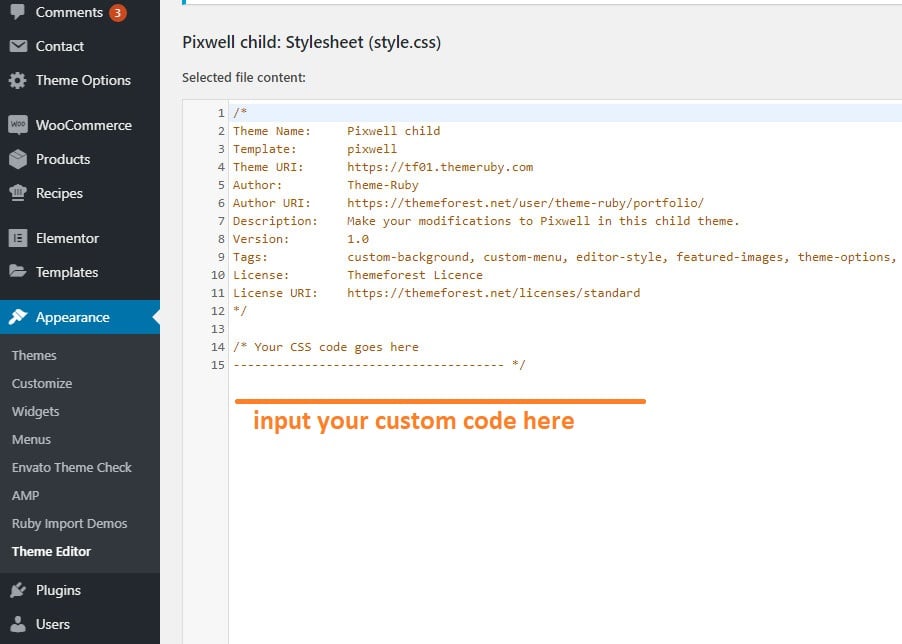What is a child theme?
A WordPress child theme is a WordPress theme that inherits its functionality from another WordPress theme, the parent theme. Child themes are often used when you want to customize or tweak an existing WordPress theme without losing the ability to upgrade the parent theme.
You can install the Child theme in the same way you have installed the main theme. you can add your custom code directly to Child Theme files to make changes appear on your site. These changes won’t be overwritten during updates.
There are no disadvantages of not using a Child Theme if you have no plans to modify or custom the parent theme.
You can refer the URL below for further information: https://www.wpbeginner.com/beginners-guide/wordpress-child-theme-pros-cons/
Customizing CSS via a child theme
After activated child theme, You can easily add your custom CSS by:
- going to Appearance ->Theme Editor.
- Select “Pixwell Child” at the “
- and selecting style.css to add your code there.