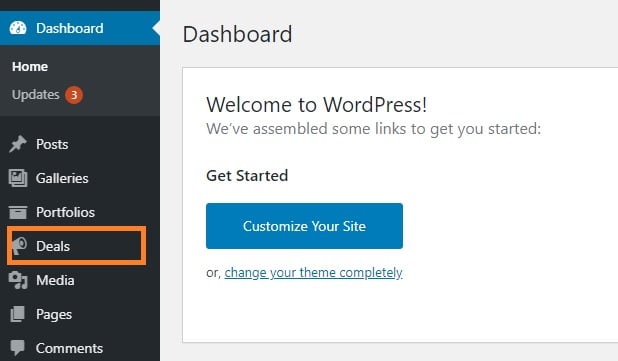What is Pixwell Deal?
Pixwell Deal will help you to create & display deal & coupon post type, This great tool for monetizing your blog.
You can utilize affiliate marketing through ad networks like Amazon Associates, or you can create private partnerships with advertisers and businesses with an affiliate program.
To getting started, Follow the steps below:
You need to install the Pixwell Deal plugin, it is already packaged in the theme.
- Navigate to Appearance > Install Plugins
- Select Pixwell Deal then installing and activating it.
For further information, please refer to Install Default Plugins
Another Method:
You can also install this plugin via the Importer Panel
- Navigate to Appearance > Ruby Import Demos
- Refer to demos requires this plugin, ie: Review & Deal concept.
- Find Pixwell Deal under the Recommended plugin section.
- Click on the Install Package link to install this plugin.
- Click on the Activate link to activate this plugin.
After installing the plugin, the Deal post type will appear in your site dashboard. Now, you can start to add your own deal & coupon