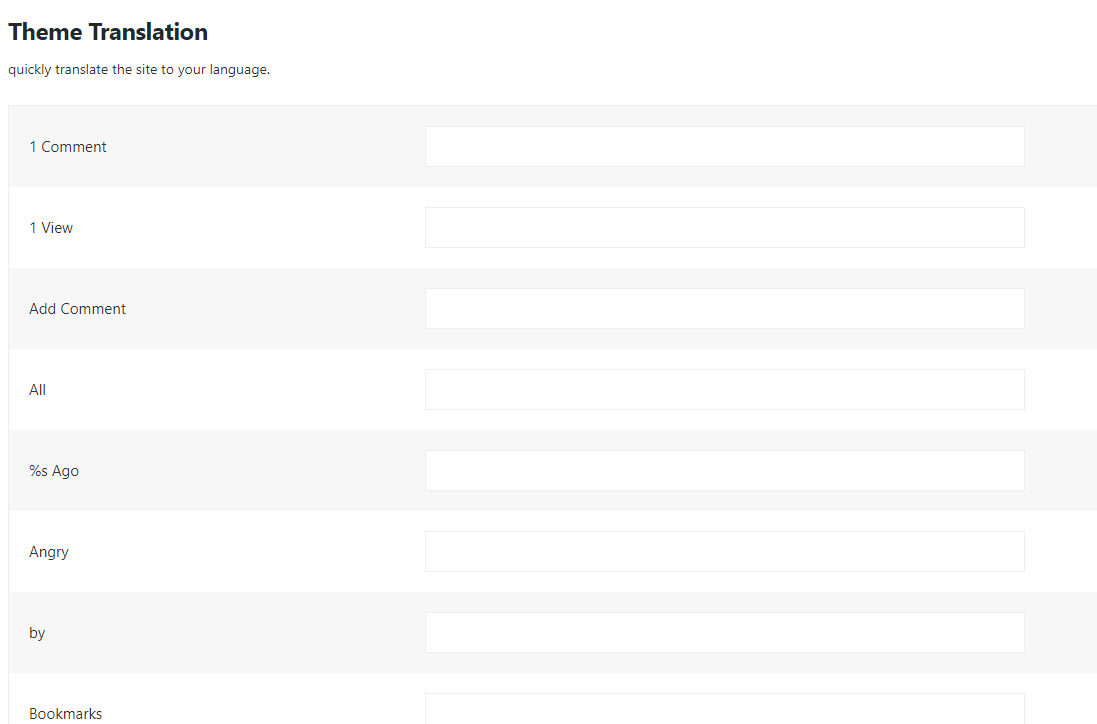In order to you would like quicky translate the theme without using 3rd plugins or the .PO file. Follow the steps below
- Navigate to Theme Options > Theme Translation
- Find the text you would like. You can use “Ctrl+f” (window) or“Command+F” (macOS) to quickly find the text.
- Input the text in your language.
- Save your changes.
Looking for the multi-languages for your website?
if you would like to build multilingual sites, We recommend you can refer the 3rd party plugin below: WPGlobus