This is the base template, WordPress automatically generates it. The settings will apply to archive, tag pages.
To getting started, Follow the steps below:
- Navigate to Theme Options > Archive Page Settings to edit this page.
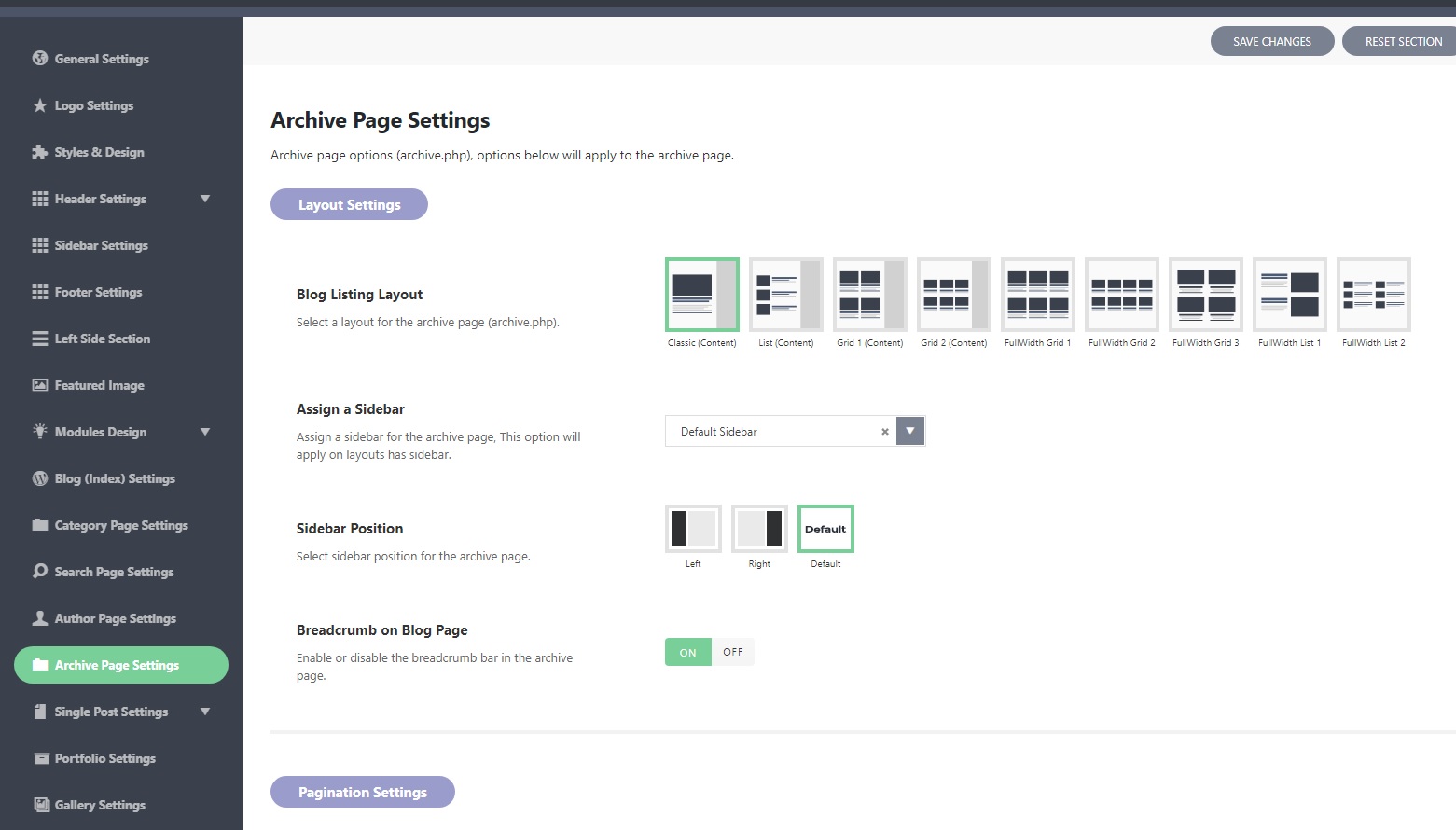
- Refer to Blog Listing Layout to select the page layout.
- Refer to the Sidebar Name setting to select a sidebar for it.
- Navigate to Appearance > Widgets, then open that sidebar section to edit sidebar widgets for this page.
Refer to Editing Sidebars and Widgets for further information.
