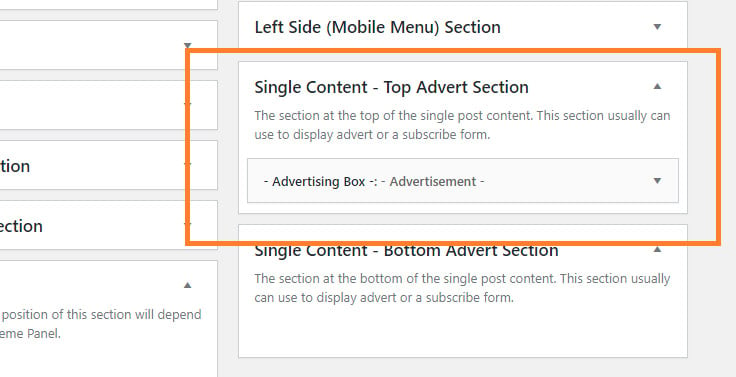The theme supports 2 advert spots in the single post: at the top and the bottom of post content.
In this article, we will describe how to manage header advertising.
Top Content Advert Spot
- Navigate to Appearance > Widgets.
- Open the Single Content – Top Advert Section
- Drag and drop then – Advertising Box – into this section
- Add your advert and save the change.
Bottom Content Advert Spot
- Navigate to Appearance > Widgets.
- Open the Single Content – Bottom Advert Section
- Drag and drop then – Advertising Box – into this section
- Add your advert and save the change.
Inside Content
Unfortunately, This feature isn’t available. However, you can refer to this 3rd party plugin: AdSense Plugin WP QUADS
You can also use the HTML or text widget to add your adverts.