When creating a post, WordPress requests you to set a featured image.
To getting started, follow the steps below:
- Navigate to the Post Editor panel in the dashboard.
- Refer to the right of the screen, click on the “Set featured image” link to set your featured image.
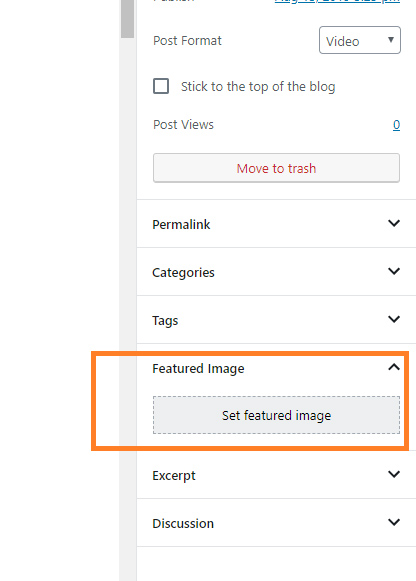
- The media panel will appear, That allows you can upload or set an existing image.
Featured Image size
The recommended minimum image size to upload is at least 1100*700px or bigger. If you upload images without at least that size, WordPress will not be able to generate all thumbnails as expected.
If uploaded images are too small, WordPress won’t enlarge your images and it will skip crop it and will cause layout issues.
Featured Image file size
The image file size should be approximately 50~300kb. This will your site load faster.
