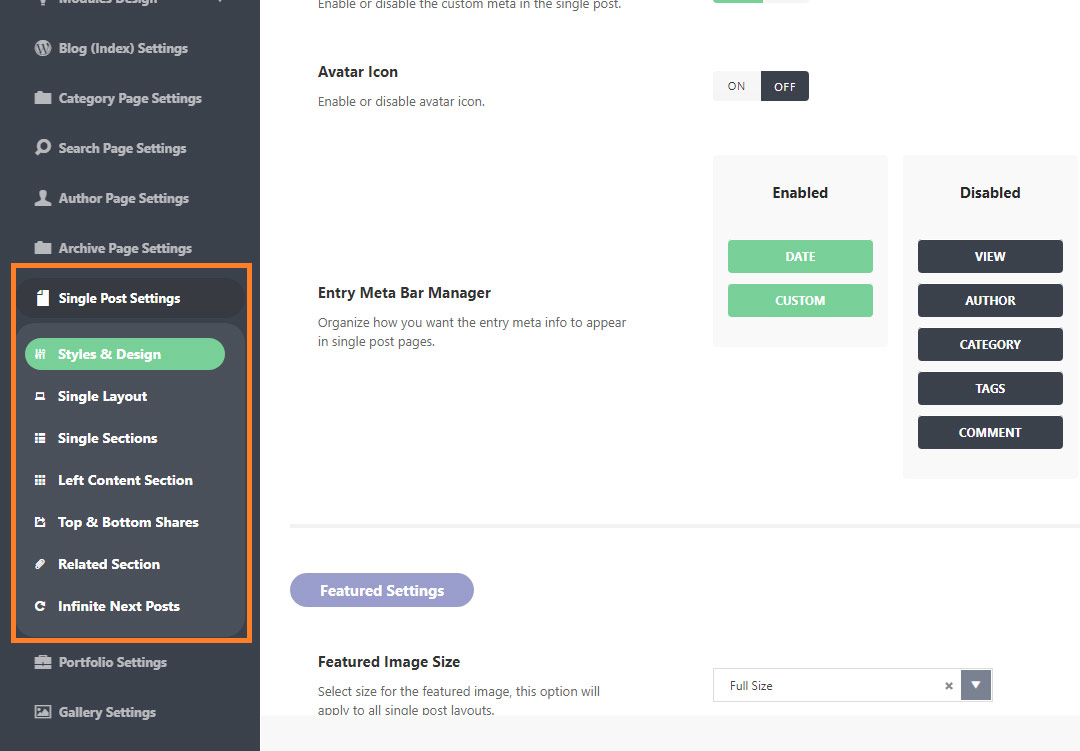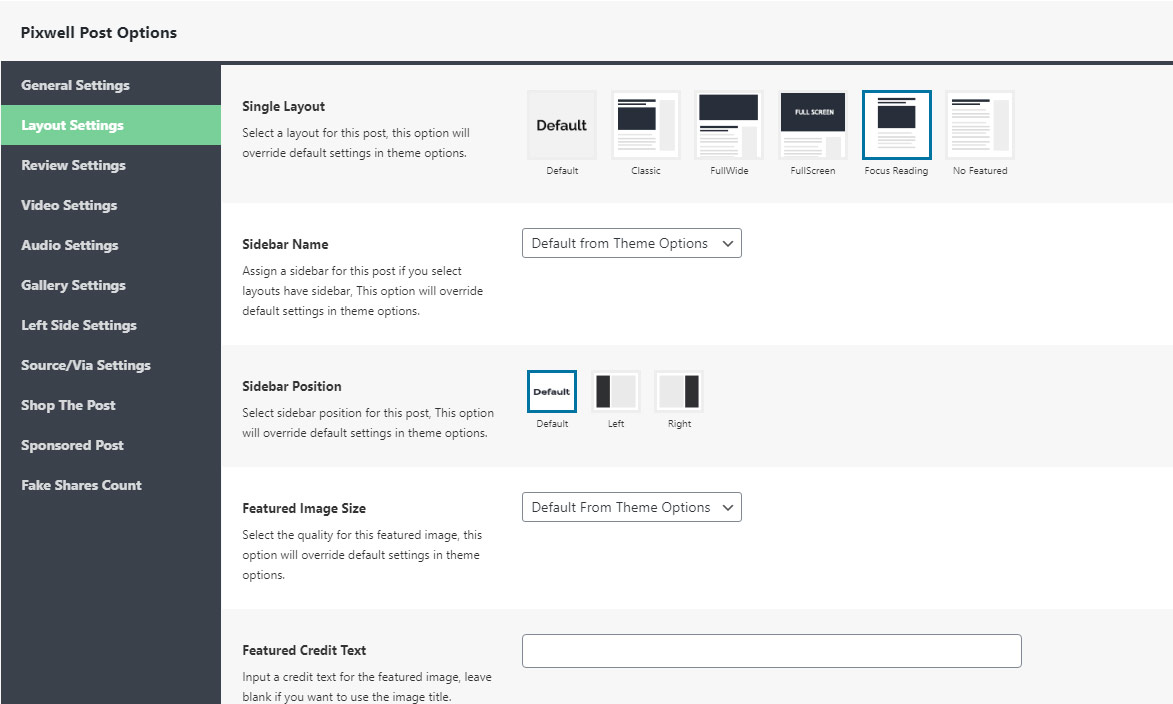The theme supports two different ways for you can customize the single post:
Global Options
These options will be applied to all posts. To get started, navigate to Your Dashboard > Theme Options > Single Post Settings.
Individual Post Options
These options will be applied to the current post and override on global settings. You can see all the options on the Post editor page > Pixwell Post Options.
Editing a Post Layout
The theme supports many single layouts, to change it, follow the steps below:
- Global Options: Navigate to Theme Options > Single Post Settings > Single Layout.
- Individual Post Options: Navigate to Posts > All Posts, then click on Edit link > Pixwell Post Options > Layout Settings > Single Layout.
In order to you to show content without sidebar, you can refer to the “Focus Reading” layout.
Single Pagination
In order to paginate your post content, in the Write panel in your WordPress admin, switch to the TEXT view and then enter the following code to wherever you want to break the content into a new page:
<!--nextpage-->
Infinite Next Posts
In order to setup load next article feature, Navigate to Theme Options > Single Post Settings > Infinite Next Posts