In case you are using Ruby Composer and would like to insert layouts or blocks from Elementor.
To get started, follow the steps below:
- Navigate to Plugins > Add New
- Find to install and active the plugin AnyWhere Elementor: https://wordpress.org/plugins/anywhere-elementor/
- Navigate to AE Templates, then use Elementor to build block or layout you want.
- Copy the template shortcode you have just created.
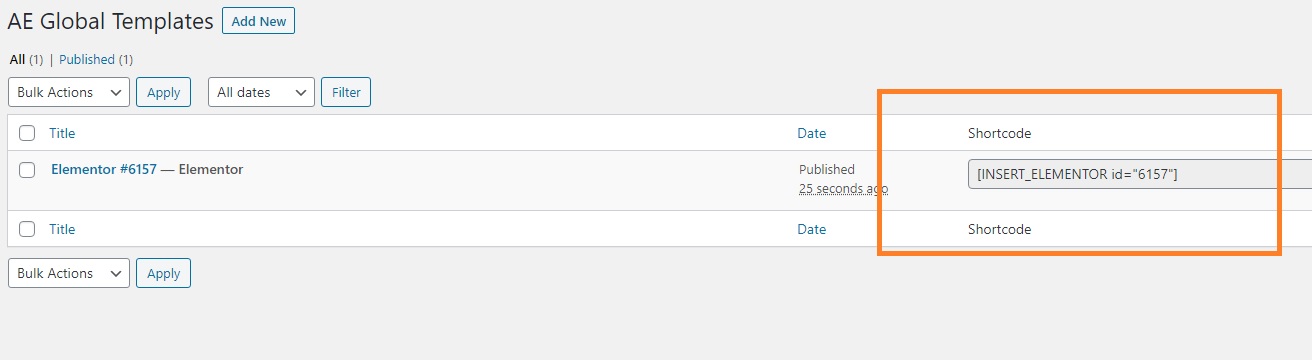
- Navigate to Pages > All Pages, then select the page (has been created by Ruby Composer) that you want to put the layout.
- Create a new Fullwidth Section.
- Navigate to Section Settings > Section Layout, then select “FullWidth Stretched (Full-Wide Content: 100%)”
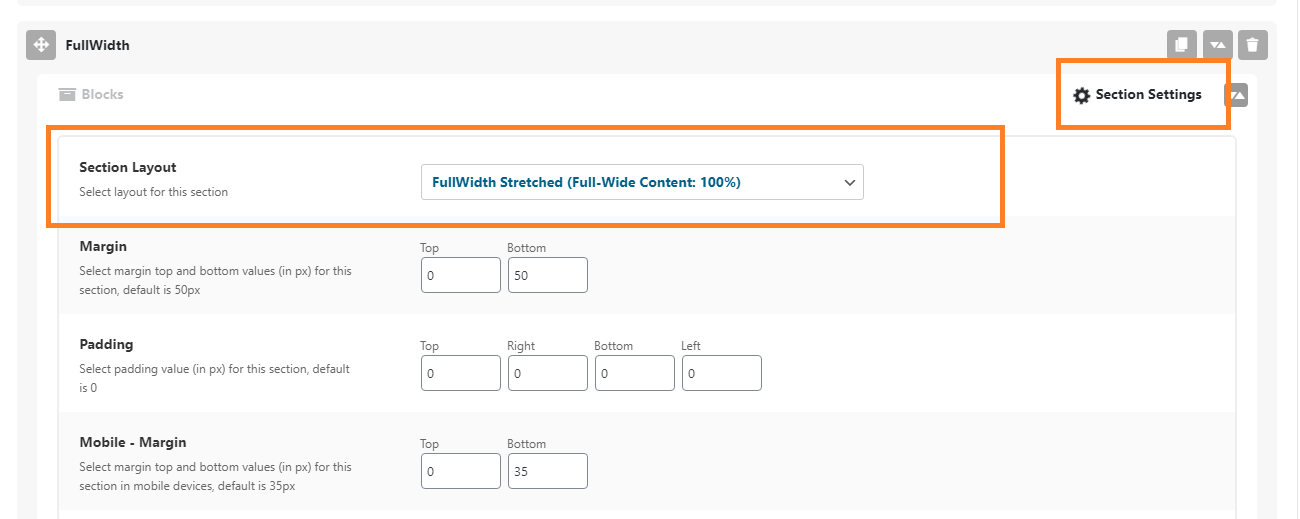
- Switch to the Blocks panel, then add Raw HTML – Shortcode box.
- Input the shortcode that you copied.
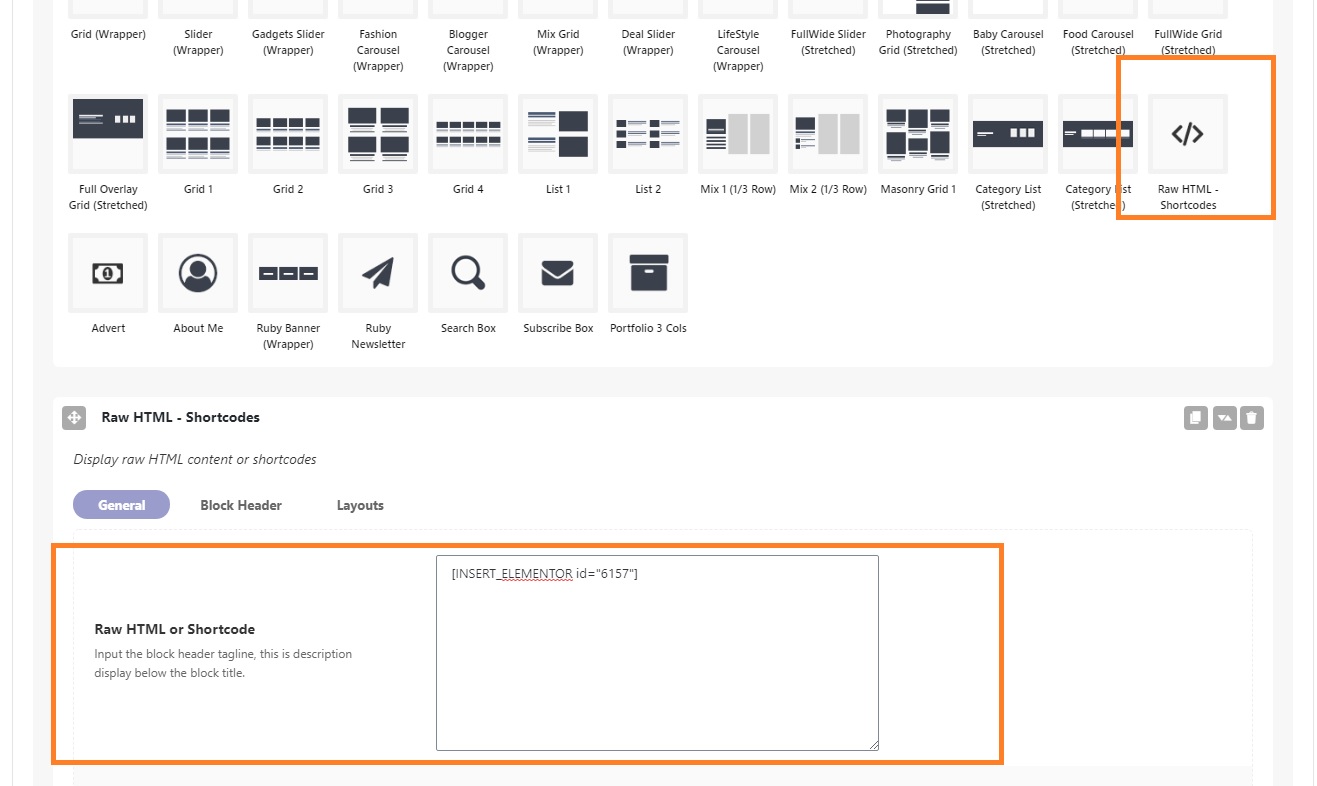
- Save your changes.
