It is useful in case you have posts with a lot of categories and you want to display only one in listings. To get started, follow the steps below:
- Navigate to the post editor page Posts > Edit Post.
- Scroll down the page to look for the “Pixwell Post Options” panel.
- Navigate to General Settings > Primary Category, select a category you wish under this option.
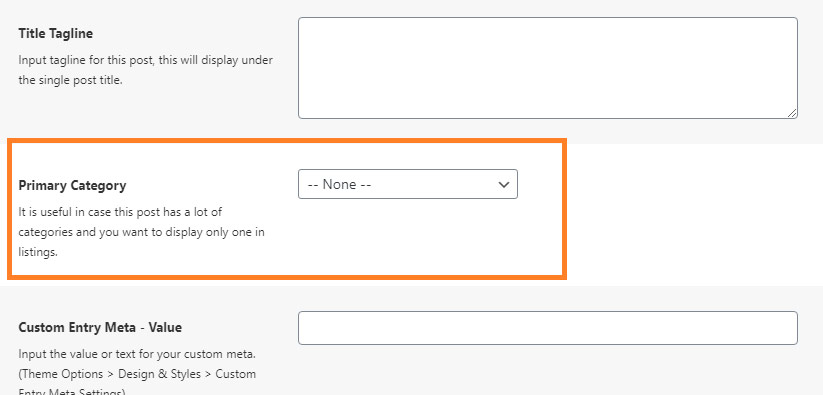
- Click on the “Update” button to save your changes.
