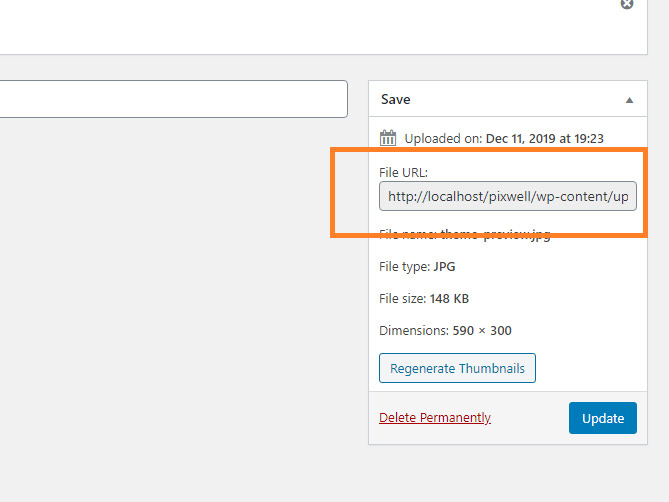The theme requests to input attachment URL when working with Ruby Composer and other settings that relate to background and images.
To get this info, follow the steps below:
- Navigate to Dashboard > Media > Library
- Upload your image or find an existing image you would like to work with.
- Click on the image to open the Attachment Details box.
- Copy the link under the “
- Paste the link to where you want.
If the current media library in the list mode. You can refer to the “File URL:” field.