Breadcrumb navigation is a tool that shows every section you enter. example, it could look like: yousite.com -> Category-> Post
The theme supports Breadcrumb NavXT and SEO Yoast Breadcrumb.
Breadcrumb NavXT
To getting started, please follow the steps below:
- Navigate to Plugins > Installed Plugins
- Find the Breadcrumb NavXT and then activate it.
If you cannot see the plugin in the list, that means that you haven’t installed yet. Please please follow the steps below:
- Navigate to Plugins > Add New
- Input Breadcrumb NavXT into the search form and then install it.
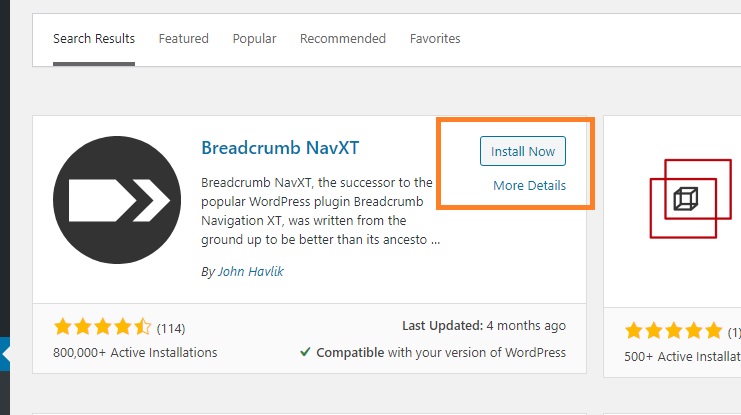
- Activate the plugin.
If you would like to remove the breadcrumb, You just simply disable the plugin.
Seo Yoast Breadcrumb
If you would like to use Yoast SEO breadcrumb, Please follow the steps below:
- Navigate to SEO > Search Appearance
- Click on the tab Breadcrumbs
- Select Enable to activate the plugin or Disable to remove it.
