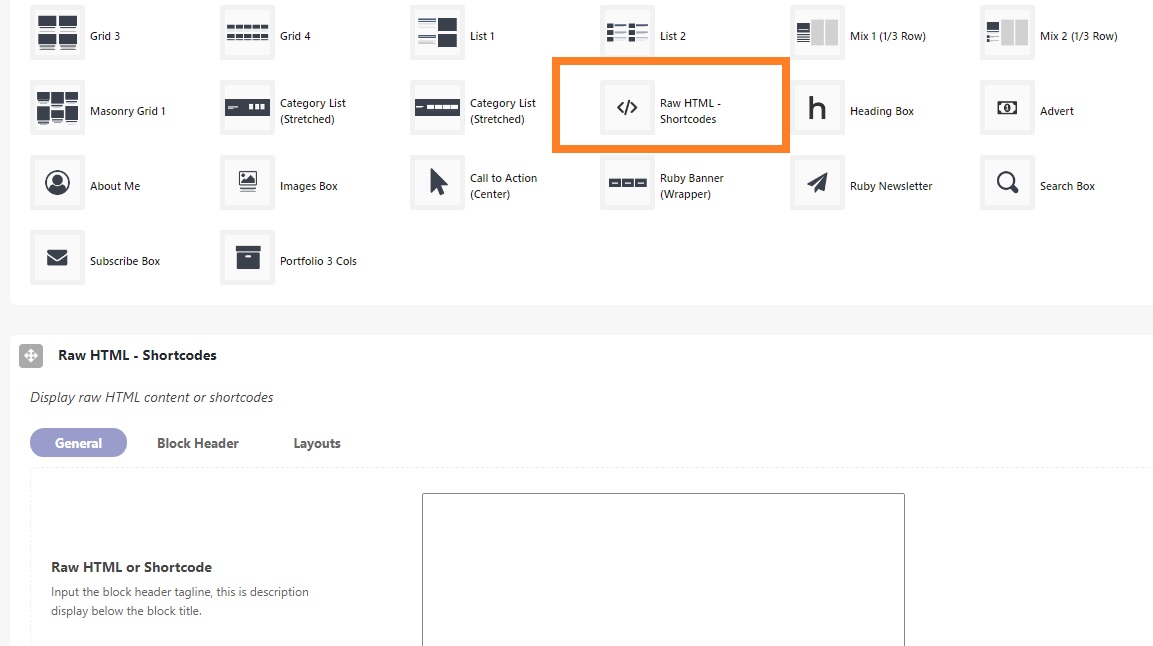In case you are using Ruby Composer and would like to insert products. Shortcodes included with WooCommerce allows you to show a grid of products with anywhere you wish.
To add the shop shortcode, Input as below:
[products limit="4" columns="4"]
To use shortcodes with WooCommerce, you can refer the original documentation below:
https://docs.woocommerce.com/document/woocommerce-shortcodes/
How to add this shortcode to Hompage
Shortcodes is very flexible, that allows you to add anywhere on your website.
To add the categories list to Your Homepage (Ruby Composer). Follow the steps below: