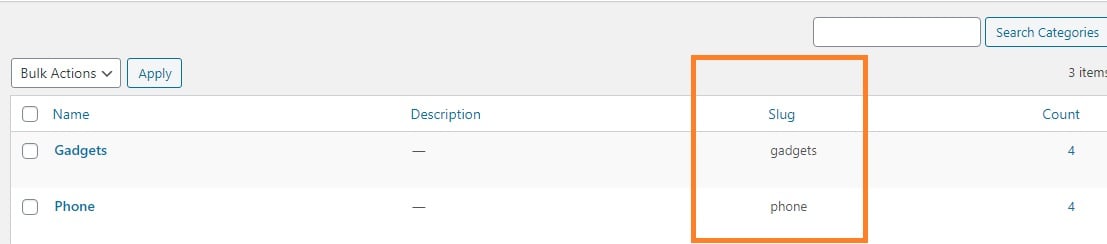The deal & coupon listing is created by shortcode. so you can put it anywhere you wish via rb_deals shortcode.
To display a deal & coupon listing on Homepage, follow the steps below:
- Navigate to Pages > Edit Homepage.
- In the FullWidth section, select Raw HTML – Shortcodes to create a new block.
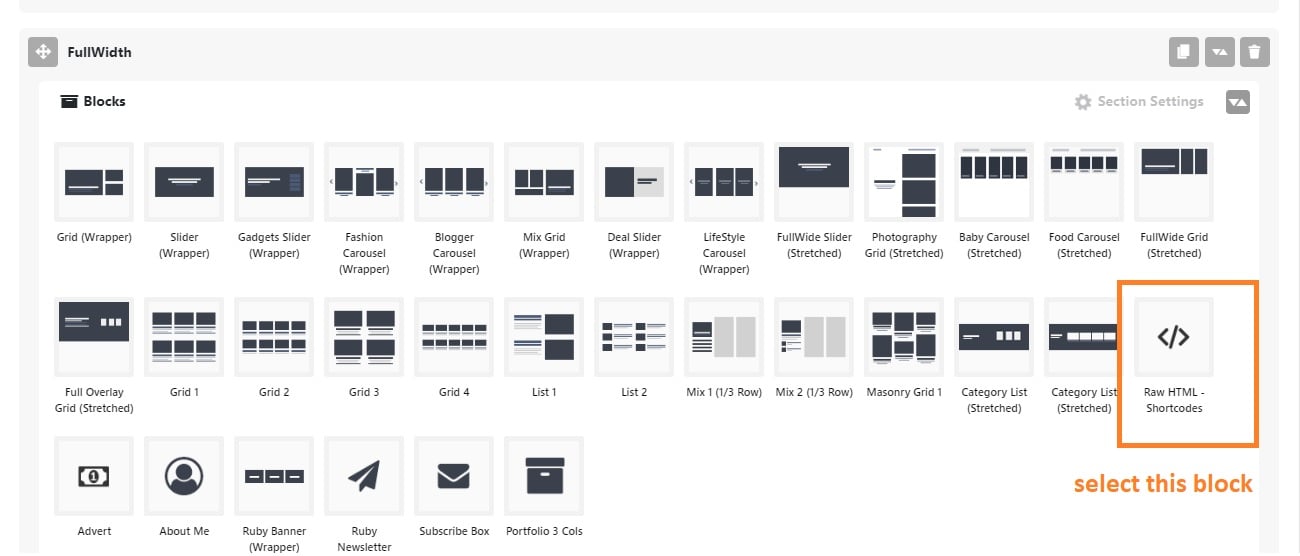
- Then input the shortcode is as below: [rb_deals]
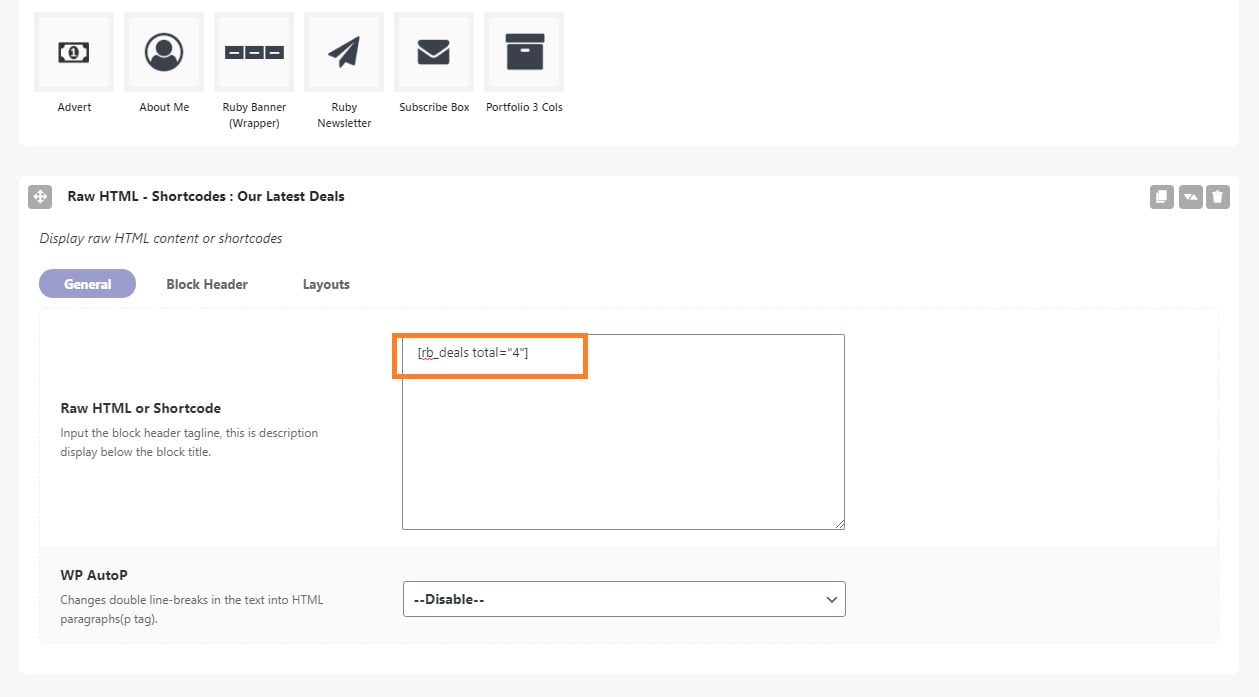
- Updating the page to save your changes.
Shortcode Parameters
rb_deals shortcode supports params allow you to filter category, total posts to show…
- term_slugs – categories slug to show, separated by commas, for example: phone. laptop
[rb_deals term_slugs="phone"]
- post_not_in – use deal post ids. Specify deal NOT to retrieve.
[rb_deals post_not_in="1,2,3"]
- post_in – use deal post ids. Specify posts to retrieve.
[rb_deals post_in="1,2,4"]
- author – use author id.
[rb_deals author="1"]
- total – total deal posts to show.
[rb_deals total="4"]
- columns – columns of the listing layout. Allow values: 2,3,4
[rb_deals columns="4"]
You can combine those params to fit what you need. For example:
[rb_deals term_slugs="phone" total="4" columns="4"]
How to find a category plug.
To find this information, Navigate to Deals > Deal Categories. Then refer to the screenshot below.