Review feature allows you to create review posts using a system based on the score so you can easily create product reviews for your website.
To create a review post, follow the steps below:
- Navigate to Post > Add New
- Scroll down the page to find the Pixwell Post Options” panel, select the “Review Settings” tab.
- Select the “Enable” option in the “Review Box”.
- Input labels, the value of the stars, it should be an integer value.
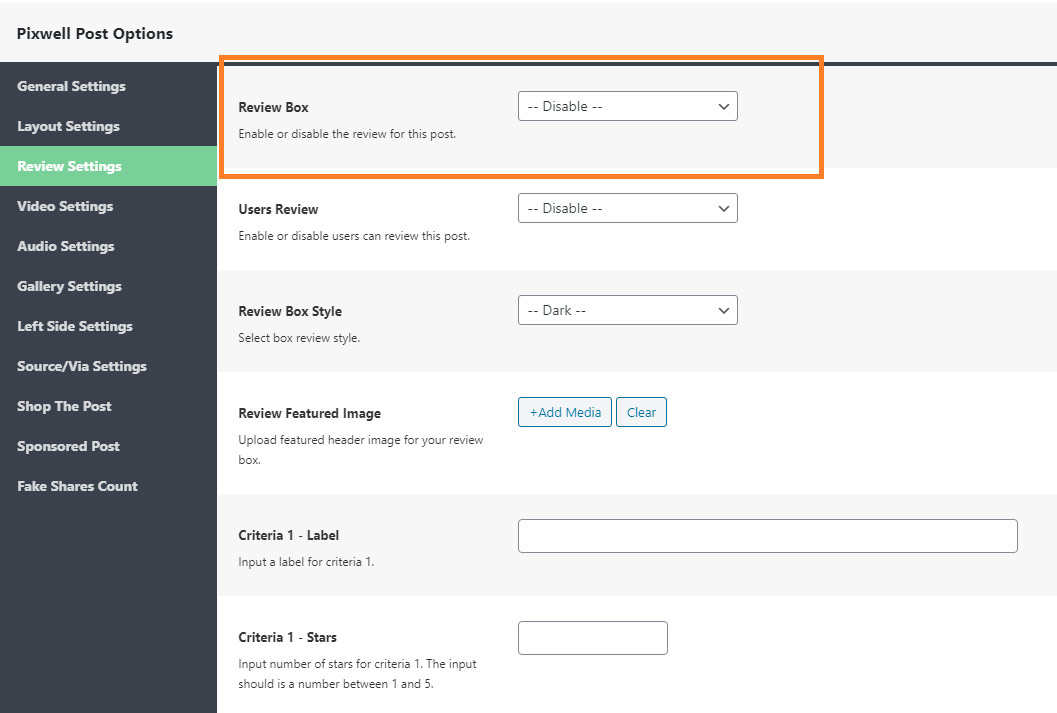
The pros/cons
Review feature allows you can create a list of the pros and cons of the provide. using “/” to divide each element. For example:
- positive 1/positive 2/positive 3
- negative 1/negative 2/negative 3
Users Review
Pixwell supports a review filed. That allows your visitors to post their review through the comment section.
To enable it, select the “Enable” at the “Users Review” option.
Featured Image for the review box
The recommended size for the featured image for the review box is 760*400px
