If you would like to have a specific widget area for specific posts or pages. The good news that the theme has a feature for this which gives you the ability to create unlimited widget areas and assign them to page/posts you want. To get started, follow the steps below.
Creating a sidebar (widget section)
- Navigate to Your Dashboard > Theme options > Sidebar Settings.
- Under the Create New Sidebar setting, click on the “Create Sidebar” button, a small text field will appear.
- Then input a sidebar name/ID you want to create without spacing or special charsets.
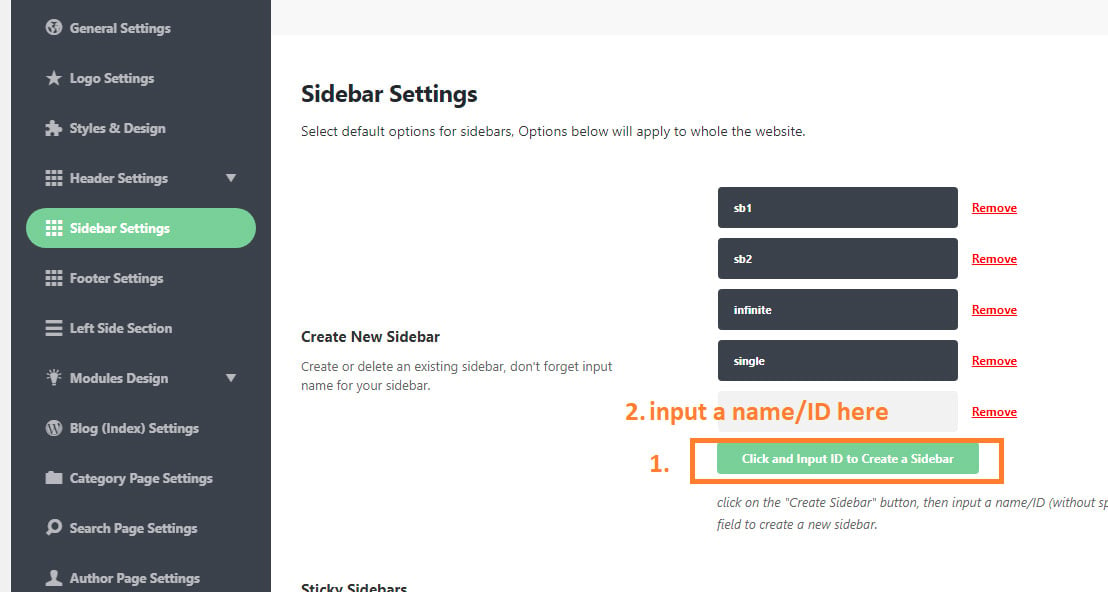
- Click “Save Changes” for the theme option panel to finish.
- Once finished, You can navigate to Your Dashboard > Appearance > Widgets, the new sidebar section will appear.
