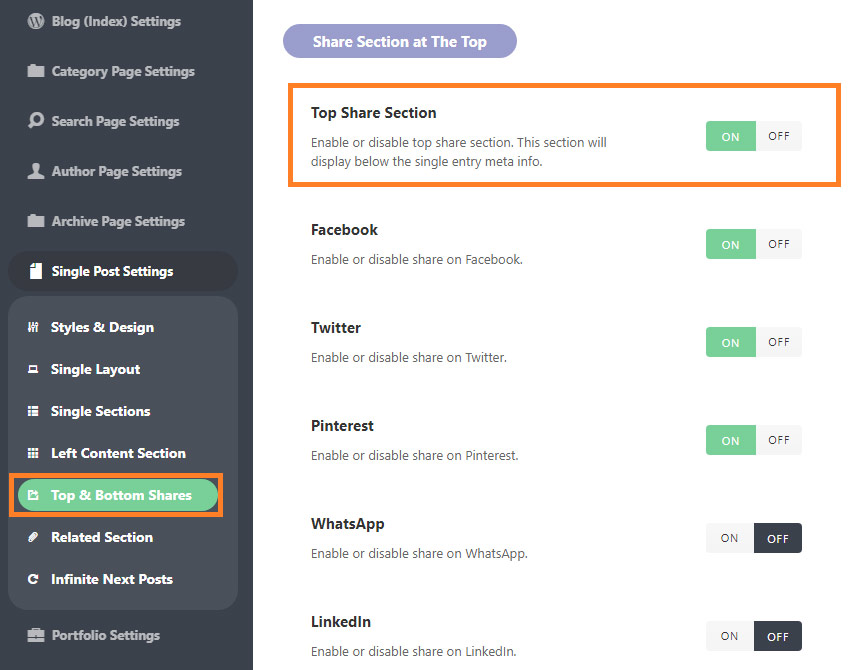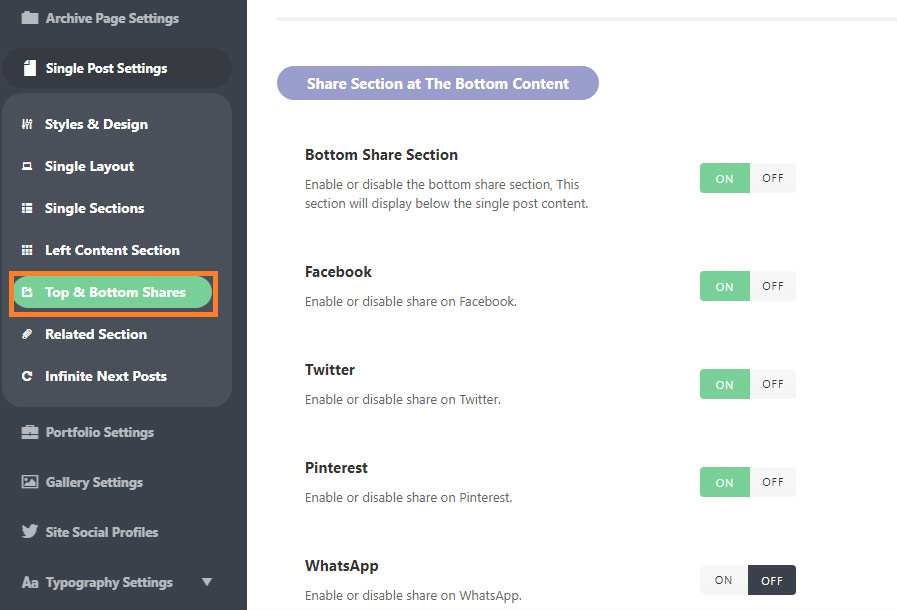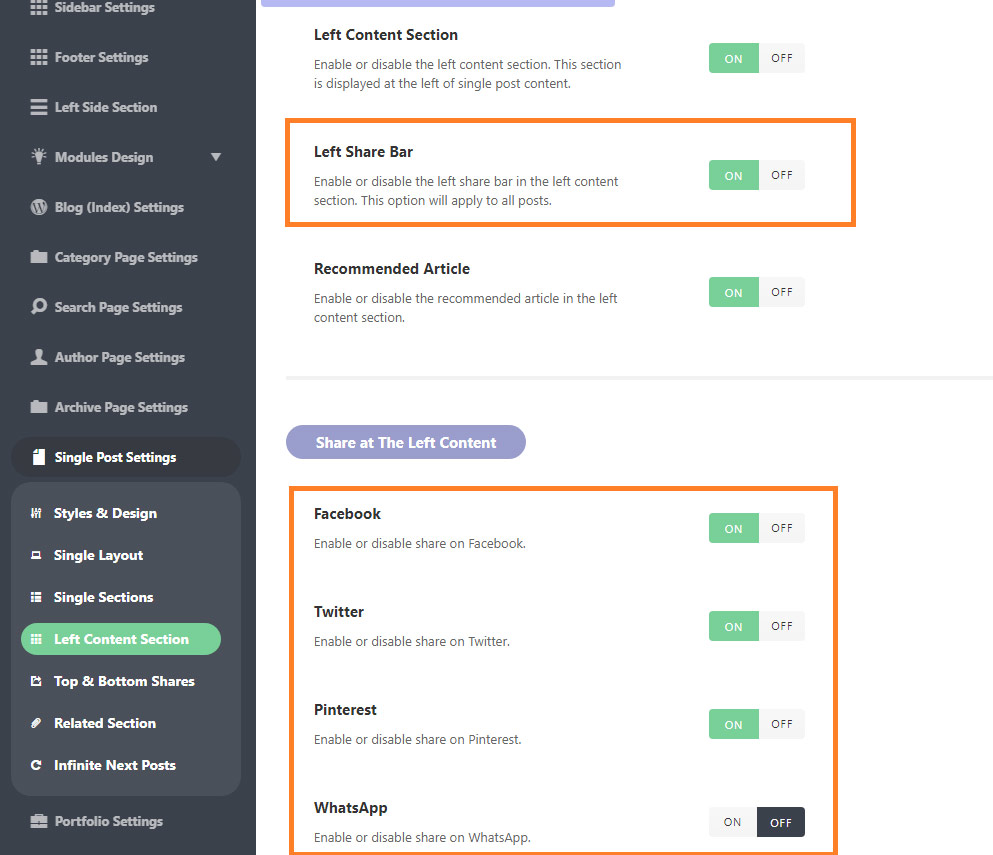The theme comes with 3 areas to display shares on socials in the single post page: at the top, left side and bottom of the single post page.
Shares on socials at the top
To getting started, follow the steps below:
- Navigate to Theme Options > Single Settings > Top & Bottom shares.
- Enable the option Top Shares Section. in order to disable, turn this option off.
- The list of supported socials will appear. Then select a social you want to show, then turn it on
Shares on Socials at the Bottom
To getting started, follow the steps below:
- Navigate to Theme Options > Single Settings > Top & Bottom shares.
- Enable the option Bottom Shares Section. in order to disable, turn this option off.
- The list of supported socials will appear. Then select a social you want to show, then turn it on.
Shares on socials at the left side
To getting started, follow the steps below:
- Navigate to Theme Options > Single Settings > Left Content Section
- Refer to the Left Content Section and Left Share Bar option and ensure it is enabled. Turn those options off if you want to disable sections.
- Under the Share at The Left Content section, select a social you want to show, then turn it on.