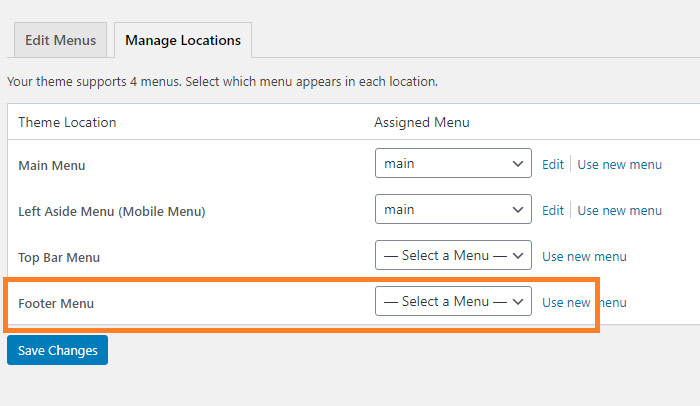The theme comes with a footer menu that allows you to add your menu to the footer. To get started, follow the steps below:
- Navigate to Appearance > Menus.
- Create a new footer menu.
- In the section titled Manager Locations, assign the menu you just created into Footer Menu.
Footer menu doesn’t show?
- Check the assign menu to make sure it isn’t an empty menu.
- Navigate to Theme Options > Footer Settings > Footer Menu to ensure this option is turned on.