After you completed a purchase, The item will be added to your download page. It will include a Main File, installable package and also the License Certificate which includes your Purchase Code.
How to find the purchase code:
- To find your purchase code, you need to log into your ThemeForest account and go to your download page.
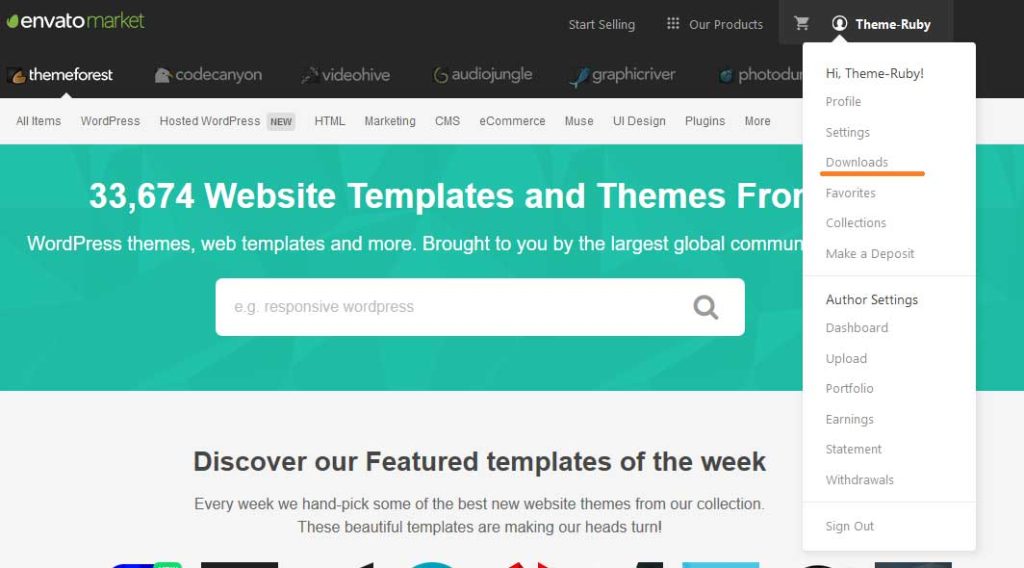
- Search for the theme name in the downloads page
- Click on the arrow link of the Download button next to the name of the Theme
- Select the ‘License Certificate & Purchase Code’ download link.
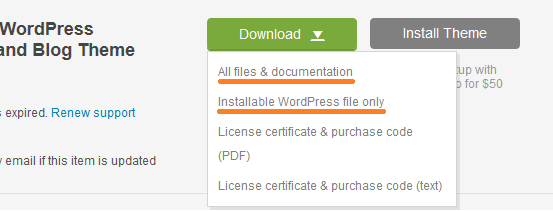
- Download the link in Text or PDF format and you will see your Item Purchase Code there.
Find Your Purchase Code
