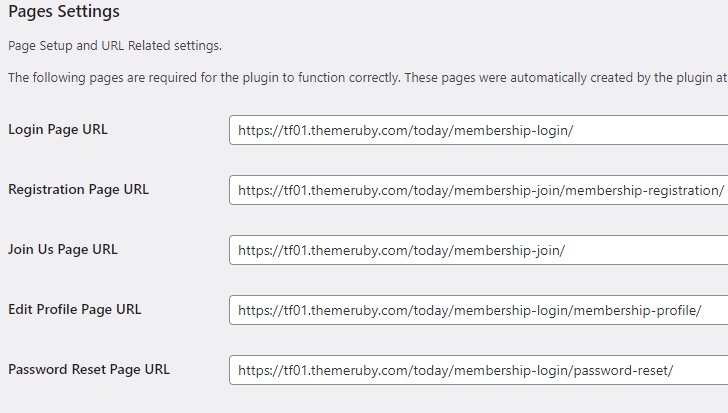When you install the simple membership plugin, this plugin will create the following required pages for you.
You can refer the official documentation for further information.
To create required pages, Follow the steps below:
- Navigate to Dashboard > WP Membership > Settings > Tool
- Click on the “Re-create the Required Pages” button.
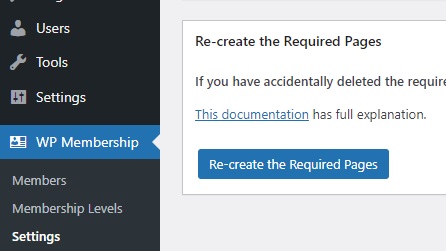
- After that, the required pages should be in place for the plugin to function correctly.