This is the hidden section at the left of the website. It uses to display menu and additional information: socials, widgets, etc…
To get started, Follow steps below:
- Navigate to Theme Options > Left Side Section
- The panel settings will appear, you can edit what you need.
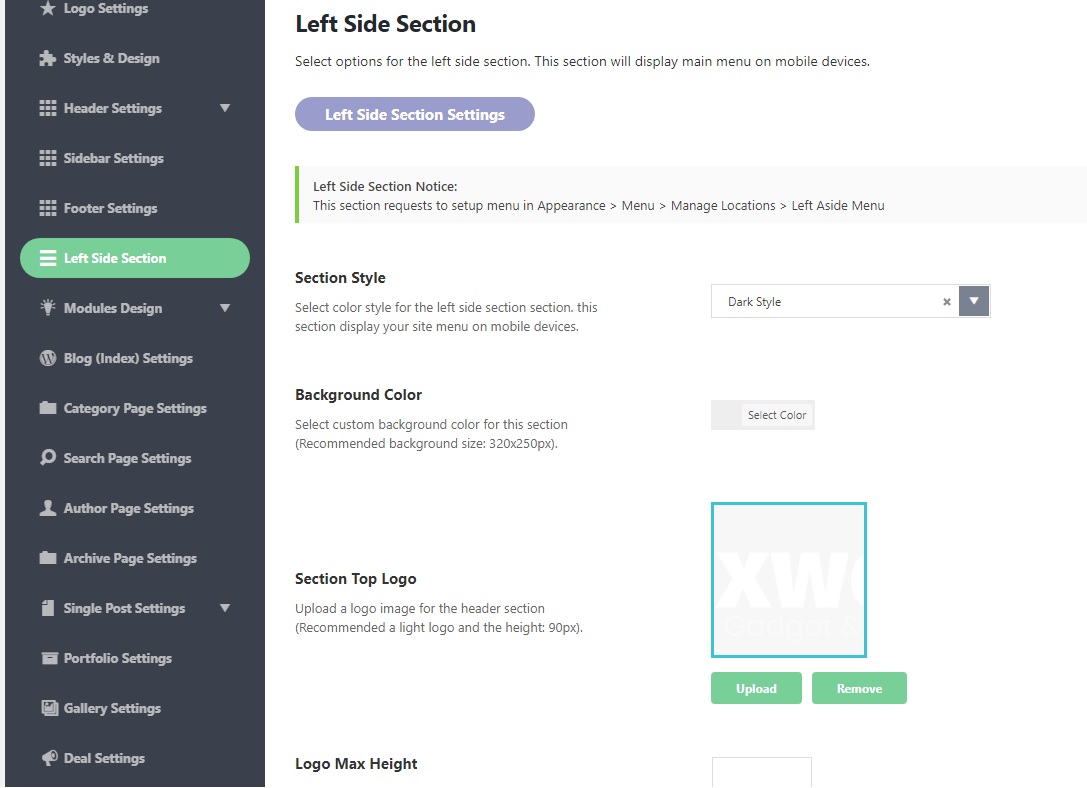
Assign a Menu to This Section
- Navigate to Appearance > Menus.
- Refer to Left Side Menu (Mobile Menu) under the Menu Locations.
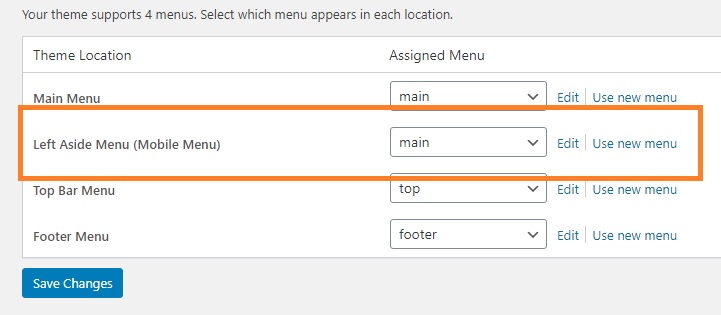
- Assign a menu to display on mobile devices and save your changes.
Assign widgets to This Section
To get started, Follow steps below:
- Navigate to Appearance > Widgets.
- Then drag and drop widgets you want into Left Side (Mobile Menu) Section.
Socials Icon Bar
To change the socials in this section, Refer to Your Site Social Profiles
