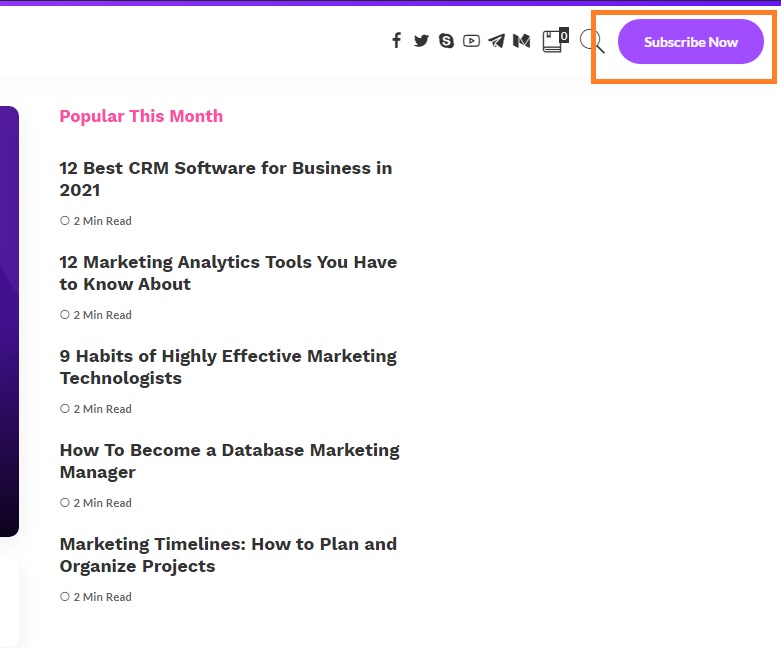Button shortcode allows you to show a button with links anywhere you wish. For example in this demo page.
This shortcode is available in Pixwell version 4.5 or above.
To add the button shortcode, Input as below:
[rb_button url="#" label="button"]
Shortcode params:
the button shortcode supports a lot of params, that allow you to control exactly what you need to display.
id– The id slugs to display, ie:button-1,button-2. If you have more than 2 button shortcodes on a page, missing ID param will make button style cannot work as expected.label– The button lable (title)url– The destination URL of this button.rel– Rel attribute of the button, default isnofollowtarget– Target attribute of the button, allow value below:0: open in self tab.1: open in a new tab.background– Background color value of the button, for exmaple:#333333color– Text color value of the button, for exmaple:#ffffffhover_background– Hovering background color value value of the button, for exmaple:#333333hover_color– Hovering text color value of the button, for exmaple:#ffffffstyle– The button style, allow 2 params:defaultandborderhover_style– The hover style, allow 2 params:defaultandborderhover_shadow– Enable shadow when hovering on, allow value below:0: disable shadown effect.1: enable shadow effect.size– The font size value of the button, for exmaple:18pxborder– Border radius of the button, for exmaple:10px
Examples of Shortcode
Marketing demo – Top Button
[rb_button id="1" label="Subscribe Now" url="#" background="#a14cff" hover_shadow="1" hover_background="#8619ff"]
Marketing demo – Footer Button
[rb_button id="2" label="Request a Quote" url="#" background="#282828" hover_background="#549640"]
You can also shortcode to the default page, Elementor pages, or posts as well.