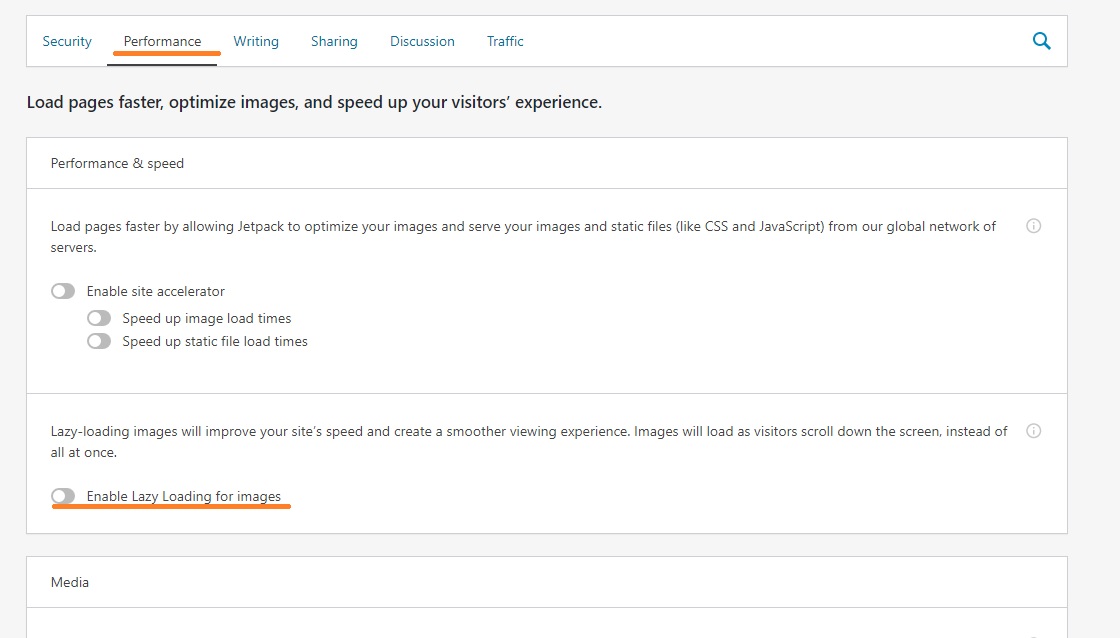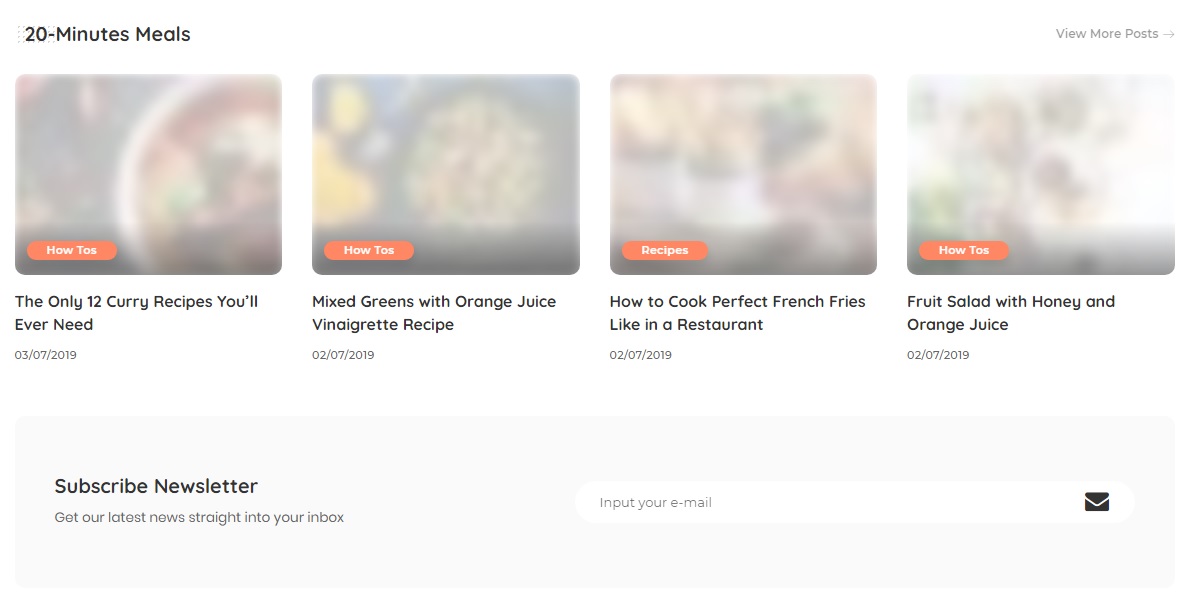After installing the theme you may face with this issue: Images are blurry and could not load correct.
This issue may due to there have another plugin (Jetpack) has added Lazyload image script and It conflicts with the same feature of theme.
It’s simple to solve this issue. You can disable one of Lazyload feature of the theme or the 3rd party plugin to avoid duplicates.
- Navigate to Theme Options >Featured Image > Lazy Load Featured Images then turn it off.
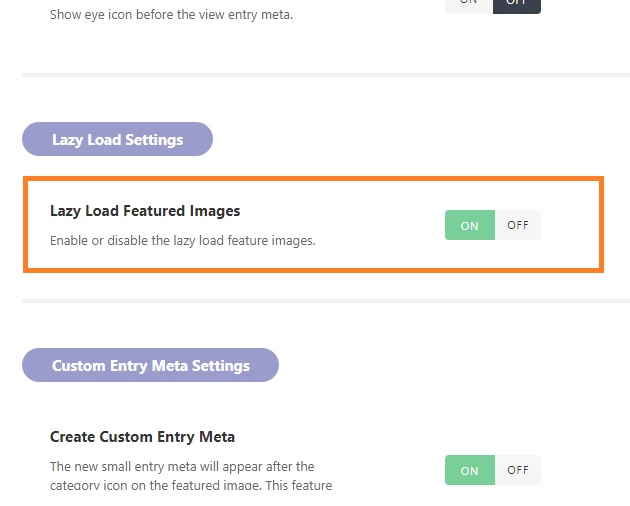
- Check your 3rd plugins. Usually, almost this issue comes from Jetpack lazy load feature.