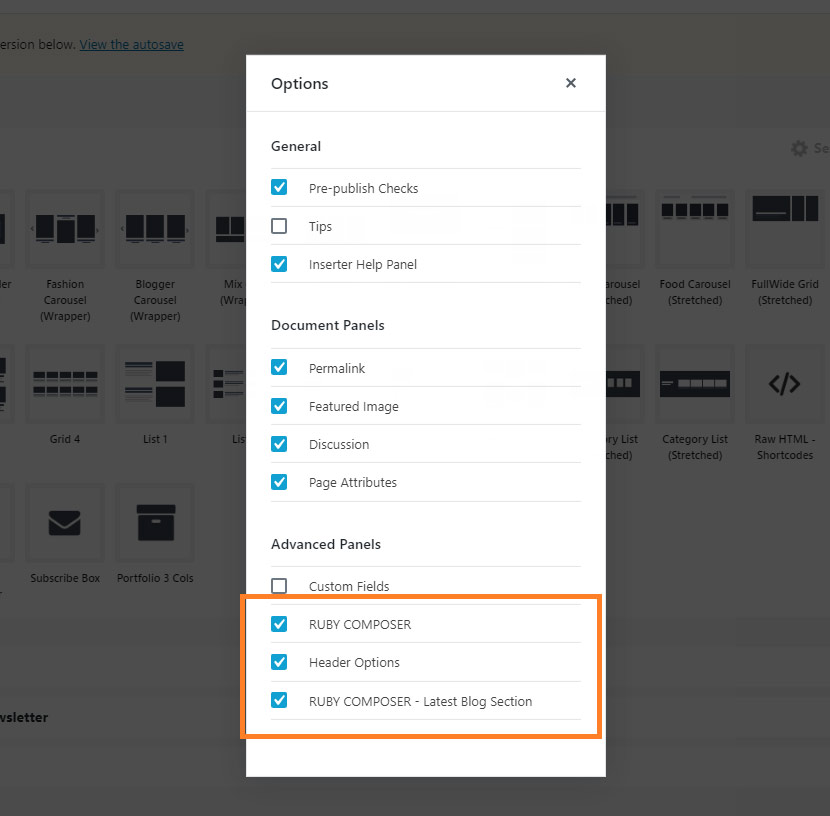Pixwell supports a section at the end of the composer. That allows you to display the latest blog listing with standard pagination as a blog post website.
To getting started, follow the steps below:
- Scroll down to the bottom of the page and find the “RUBY COMPOSER – Latest Blog Section” panel.
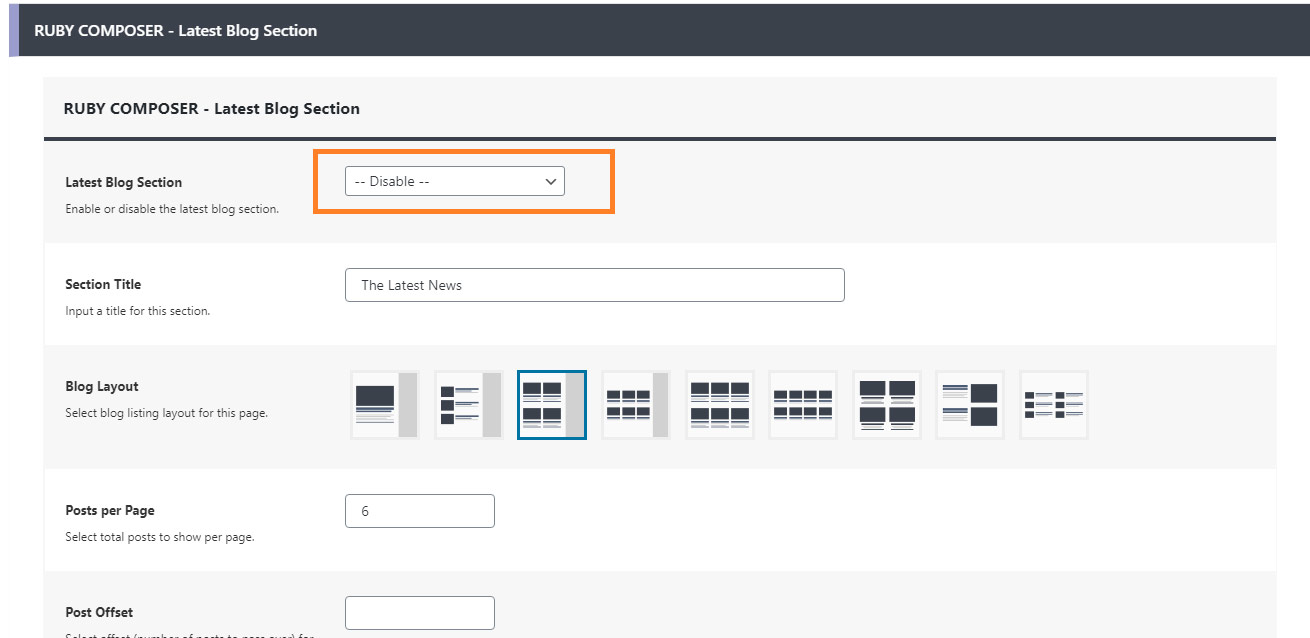
- Select “Enable” under the “Latest blog section”.
Cannot see meta box settings panel?
Ensure that you enabled the view for meta box in the options.
- Open the options setting.
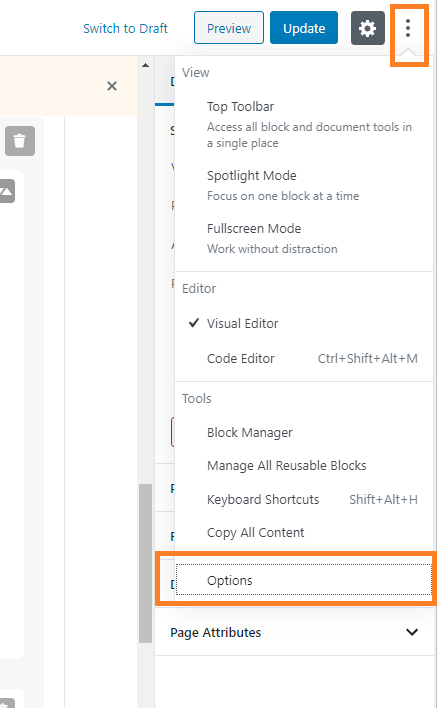
- Check on the “RUBY COMPOSER” “Header Options” and “RUBY COMPOSER – Latest Blog Section”.