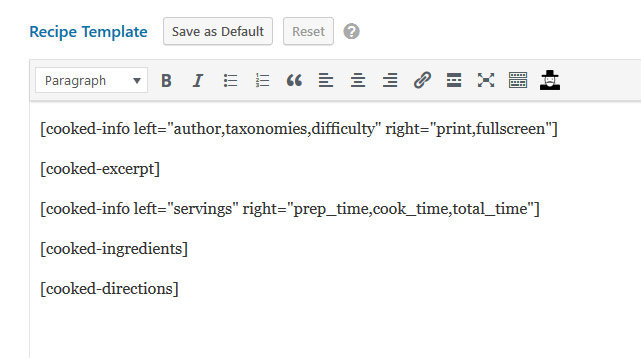The theme supports styling for the Cooked plugin, This plugin allows you to create a recipe. It’s useful for the food or recipe blog and magazine.
To getting started, follow the steps below:
- Install and activate the Cooked plugin.
- Navigate to Recipes > Add New.
- Then creating your own recipes, Refer to the plugin documentation for further information.
- After creating, copy its shortcode.
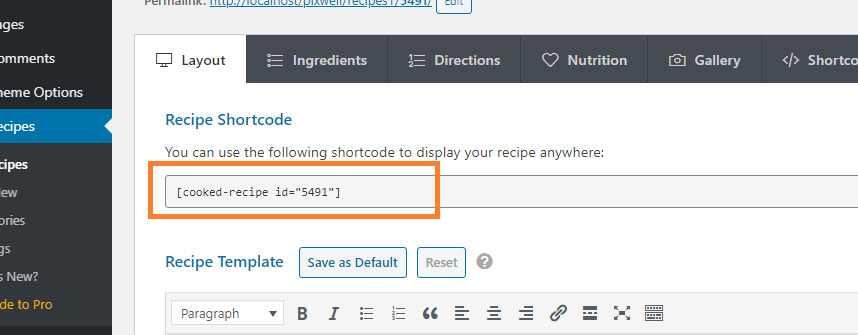
- Navigate to Post > All Posts, then click on the edit link of the post you want to add this recipe.
- Paste this shortcode anywhere in the content you wish.
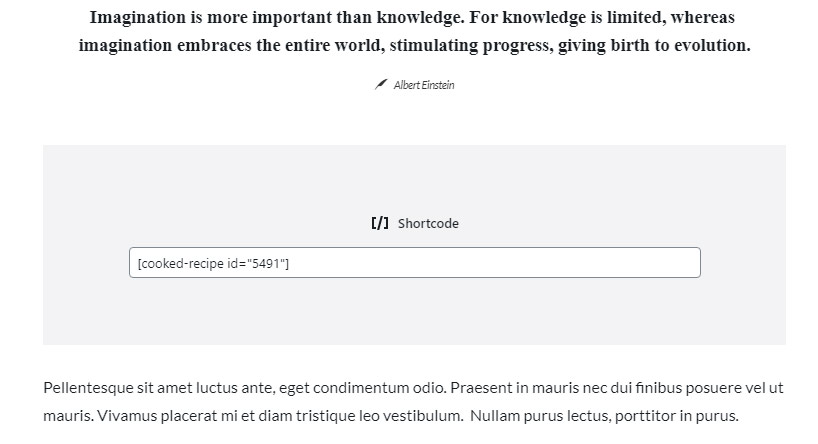
Recipe Template
The first active tab in the recipe page is called the Layout & Content tab, with the default Cooked template already laid out for you. This tab controls the layout of the recipe.
Below is the template text to make the recipe looks like the theme demo:
[cooked-info left="author,taxonomies,difficulty" right="print,fullscreen"] [cooked-excerpt] [cooked-info left="servings" right="prep_time,cook_time,total_time"] [cooked-ingredients] [cooked-directions]