Since WordPress 4.3, you can add a favicon or site icon from the WordPress admin area. Follow the steps below:
- Navigate to Appearance > Customize.
- Find and click on the “Site Identity” tab.
- At “Site Icon“, click on the “select site icon” button and then upload the image you want to use.
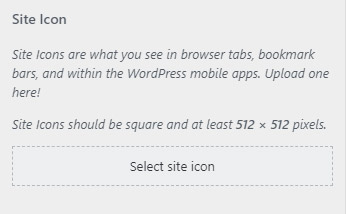
Refer to How to add a favicon for more details.
