There are some points to consider before using demo content:
- Default plugins are installed and activated.
- Demos content should be installed in a fresh installation of WordPress.
- Some images are copyrighted. We do not have the right to include some images of demos in the content due to copyright issues, so images will look different from the demo.
1-Click to import demos.
Using this tool is recommended for fresh installs. Demo Importer will not replace existing content but it will merge your current content with demo content.
We always recommend running it on a fresh WordPress installation and no extra plugins active.
These features will import Content, Theme Options and widgets. Be patient until the installation is complete. It may take several minutes on some web hosts.
At this stage, several automatic steps happen:
- Import media content to your server
- Import post/page data to your server
- Import menu to your server
- Import theme options to your server
- Import widgets to your server
Check the System Status to ensure your server meets the requirements for a successful import.
Import Demo
- Make sure to have installed and activated the default plugin: Foxiz Core.
- Navigate to Foxiz Admin → Demo Importer.
- Select a demo you would like to import.
- Check all recommended plugins for that demo, Recommended activating all plugins, that will allow your website to get much data as possible.
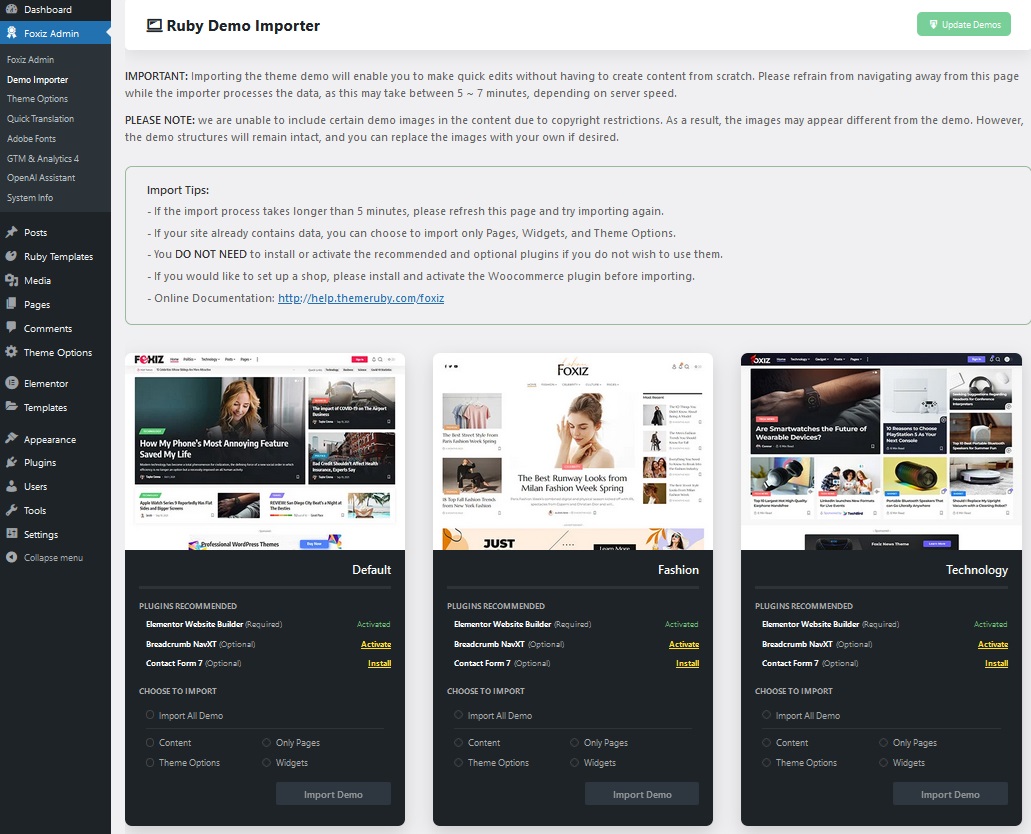
- Click on “All Demo Content” to select data to import, You can select a part of contents: post, pages & media, only pages, or only theme options, widgets.
- Click on the “Import Demo” button.
- Wait until the import process is completed. Please be patient and don’t navigate away, as this can take a few minutes depending on your host’s performance.
- You will be notified once the process is completed.
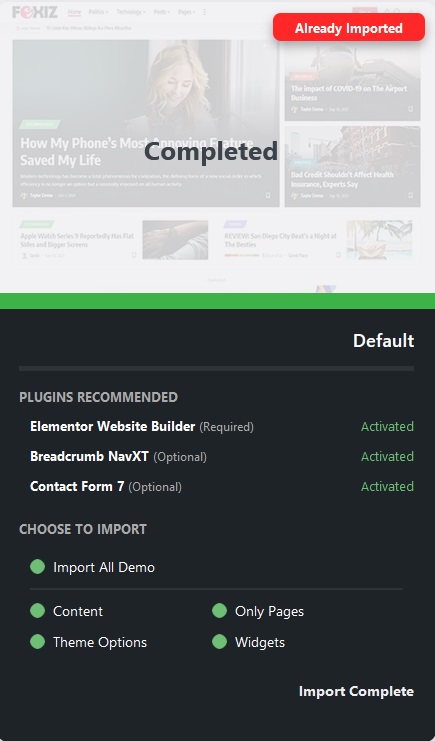
- After the successful installation, navigate to the Theme Options panel and click on the “SAVE CHANGES” button at the top right of the theme options panel to make sure everything will work smoothly is as.
Select Options to Import Demos Section by Section
If your website already has content, you can import a demo part, including:
- Pages
- Theme Options
- Widgets
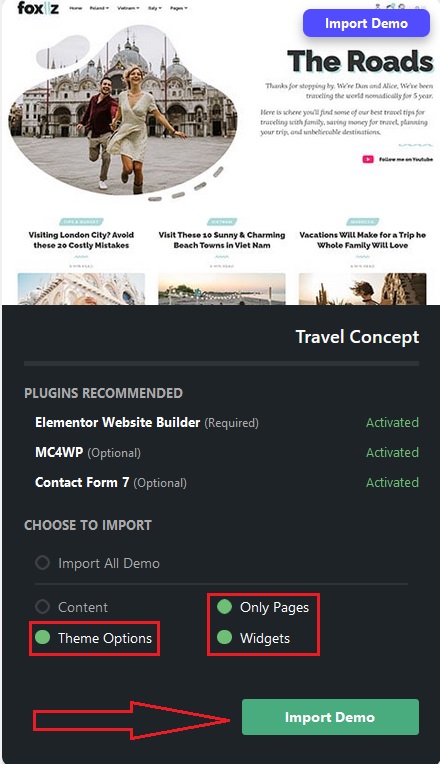
By doing this, you can import page layouts similar to those in the demo versions, without including fake posts. It will utilize your existing posts instead.
Fallback Method: Contact the team support
If the importer doesn’t working as expected. Please contact our support. We will gladly to assist and help you to solve the issues.
You can contact us via the URL bellow, then click on the Contact Author button to send us a ticket:
https://themeforest.net/item/foxiz-wordpress-newspaper-and-magazine/34617430/support
Setup HomePage:
- Navigate to: Dashboard > Settings > Reading
- At the “Your Home Displays” option select “A static page”

- At the “Homepage:” dropdown, Please select the home page.
Troubleshooting
99% of issues when importing demo due to web hosts, Below is a list of common issues which you may face during demo installation:
Ruby Importer could not complete the process.
The issue happens when PHP maximum execution time is less than the theme requirements. Please read this article to increase your server maximum execution time to the recommended value: Configuring Server Settings
- Reload the import page and try to re-import.
- Change the php.ini config and try to re-import.
- Switch to manual import method
One-click import stuck at 99%
The issue happens when PHP max input vars are less than the theme requirements. Please read the article to increase your server max_input_vars to the recommended value: Configuring Server Settings.
Error 504 (Gateway Time-out)
The issue happens when PHP maximum execution time is less than the theme requirements. Please read this article to increase your server maximum execution time to the recommended value: Configuring Server Settings
Other issues
If you faced any other issues or cannot import, please contact us via Support.
Demo Images
All images are copyrighted and they don’t include demo content. If you need to use any of them on your website, you need to acquire the appropriate license.
Membership Data:
Membership data will not be imported due to the limitation of the WordPress importer (wp-option DB table is not included).
If you imported a paywall demo like a subscription. Please read the documentation below to set up your plans, member level, and payment method in the documentation below:
