Support settings for individual single custom post types, including layout, sidebar, tagline, inline related content, table of contents, featured image size, review settings, inline ads, source attribution, fake view count input, captions, and more.
To get started, follow the steps below:
- Navigate to Dashboard > Custom Post > All Custom Post

- The select post you would like to edit, then click on the edit link > Single Post Type Settings
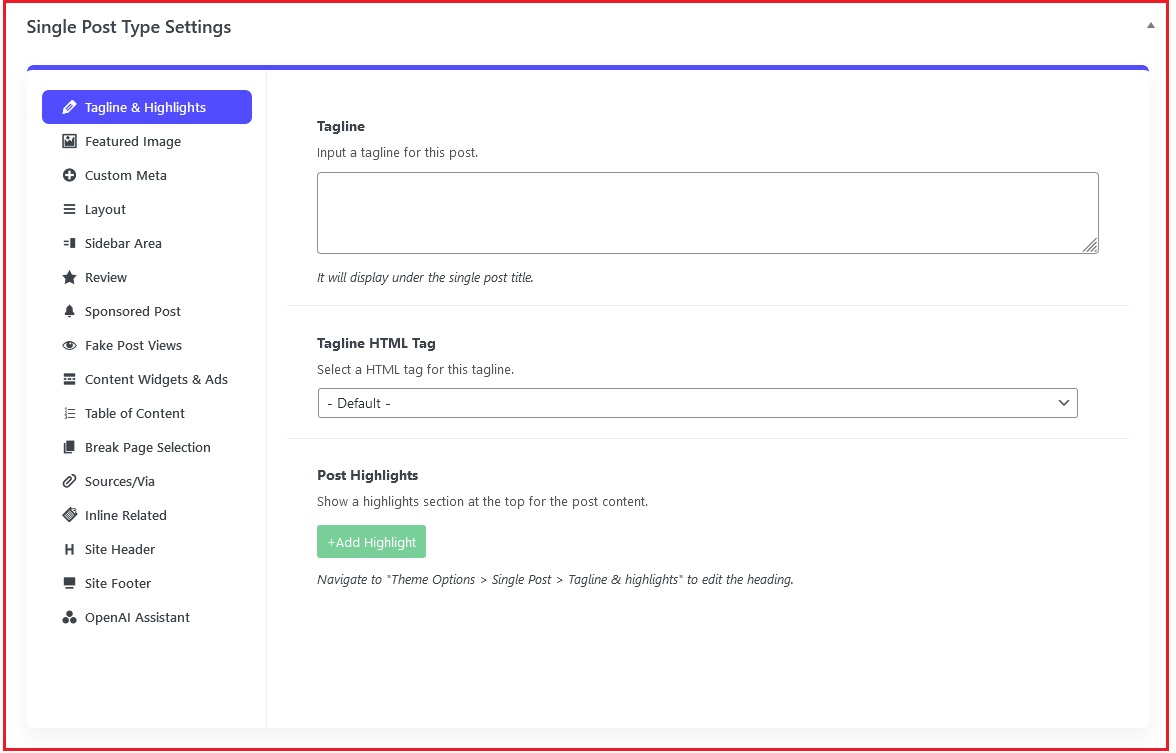
- Here, you can find specific settings for that particular custom post type.
How to Create Custom Post Types
