If you are looking for how to add your contact information as Office Address, Phone Information at the right sidebar looks like the theme demos.
To getting started, Follow the steps below:
- Create a new sidebar custom sidebar for your contact page. for example contact. To create a custom sidebar, You can refer to How to Create a Custom Sidebar?
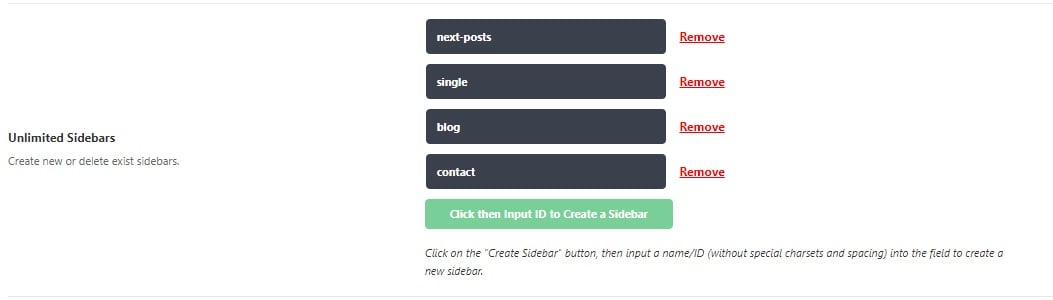
- Navigate to Pages > All Pages, then select the contact page and click the edit link to navigate to the page editor panel.
- Navigate to Single Page Settings.
- Assign the sidebar you have just created under the Sidebar Area option.

Adding – [Sidebar] Address Info – widget to the contact sidebar section.
- Navigate to Appearance > Widgets
- Then drag and drop the Foxiz – Widget Address widget to the sidebar section you just created.
- Then input your information, allow Raw HTML. You can refer to the screenshot below:

