You can create an Elementor template and then assign it to the global blog.
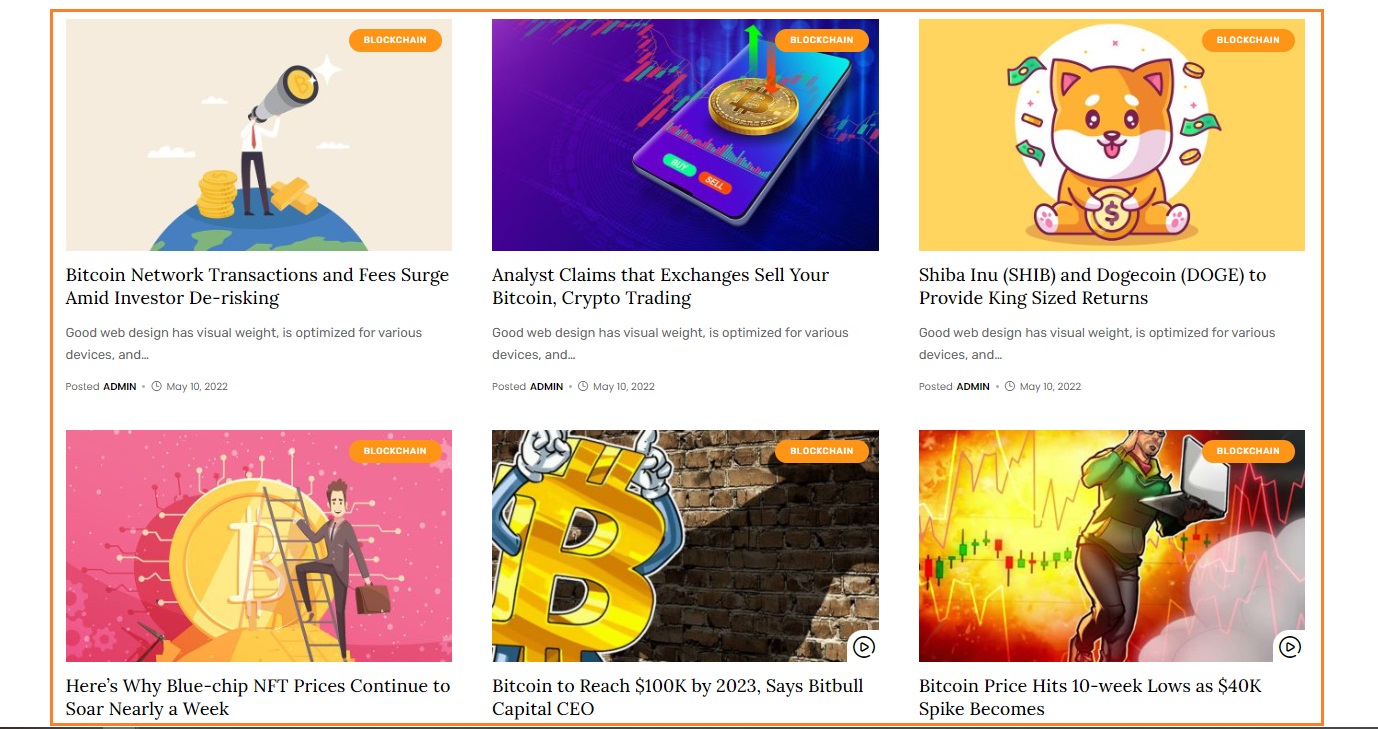
What is a Blog Index?
A blog post page is a page that will list all the latest posts (index.php). Blogs are updated on a regular basis with new posts, which is displayed in reverse chronological order (new blog posts first).
You can refer to the URL below for further information:
To get started, follow the steps below:
- Create your template and copy it’s a shortcode, navigate to Dashboard > Ruby Templates. To create a template, you can refer to this documentation: Ruby Templates

- In the settings panel for Block in this template, navigate to Content > Archive Builder – Global Query > Query Mode

- Select Use WP Global Query for displaying the main blog listing. The Global query (wp_query) to this layout shows it as the main blog listing for the blog page.

- Navigate to Theme Options > Blog & Archive > Blog Index > Global Blog Template Builder
- Input a ruby template shortcode into Global WP Query Template Shortcode input

- Click save changes.
Notes when using WP Global Query:
The “Query Settings” & “Unique Filter” will be not available in the “WP global query” mode.

Please use “WP Global Query Pagination”. The “Ajax Pagination” settings will be not available when you choose “WP global query” mode.

To change “Number of Posts” blog page, To change “Number of Posts” blog page, please navigate to Theme Options > Blog & Archive > Blog Index > Posts per Page.

Tips: You can change the “Number of Posts” setting in “Query Settings” the same as with “Blog pages show at most” value. This will make the layout look like as the frontend.

The “WP global query mode” layout cannot execute in this live editor. You can check these changes in the frontend when assign this template for a category or archive page.
