Newsmax comes with mega menu features, it is a way of adding rich submenus with multiple columns, show posts with ajax load.
- Category Mega Menu: show post listings belong the category is added.
- Columns Mega Menu: rich submenus with 4 columns.
Creating Category Mega Menu
- Create a Menu: Navigate to Appearance > Menus, then select existed menu or create a new menu.
- At the left column, select the “Categories” tab.
- Find and check on categories you want to enable this features, then click on “Add to Menu” to add them to your menu.
- Click on categories menu items to open configuration box you just added, and then check on “Category Mega Menu” checkbox.

- Click on “Save Menu” to save your changes.
Creating Category Mega Menu
Newsmax comes with columns mega menu allows you can display rich submenus, in case you have many submenu links. To get started, follow the steps below:
- Create a Menu: Navigate to Appearance > Menus, then select existed menu or create a new menu.
- At the left column, select “Custom Links” tab.
- Input the URL (use # if you don’t want to add navigation link for the parent) and Text Link, then click on “Add to Menu” to add this element to your menu.

- Build a list of elements as the structure below:
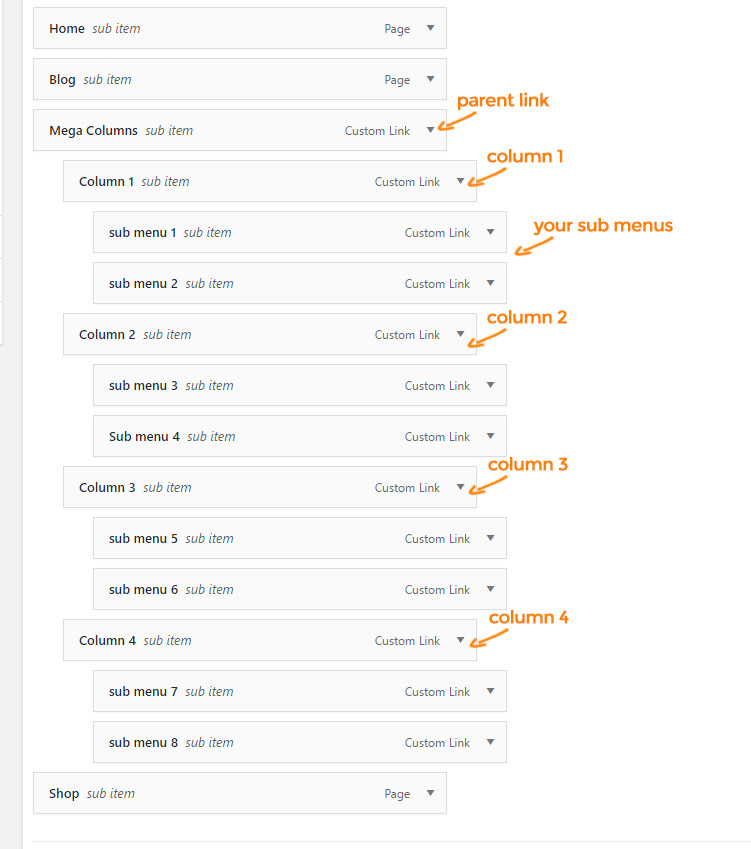
- Click on the parent menu item to open the configuration box and then check on “Columns Mega Menu” checkbox.
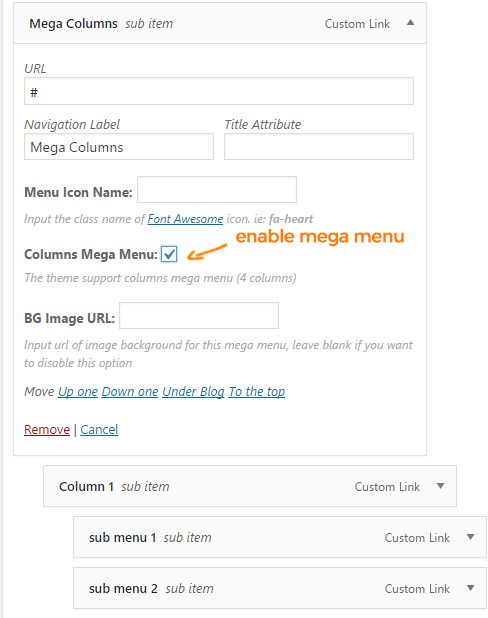
- Click on “Save Menu” to save your changes.
After then, you will get the result as the below:

