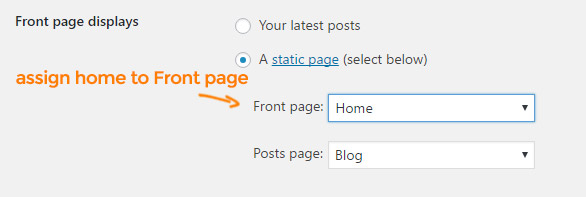What is Ruby Composer?
Ruby Composer is a built-in page builder of Newsmax that enables you to edit pages (the area between the header and the footer) on your WordPress site via an enhanced drag-and-drop editor. This gives you a simple way to use WordPress to build unique layouts using our predefined templates or using your own creativity.
Ruby Composer is a simple drag and drop interface that means you’ll never need to write a single line of code.
Creating a page to use Ruby Composer
To get started, follow the steps below:
- Navigate to Page > Add New.
- Add the title of the page, ie: Home.
- In the “Page Attributes” section, set the template to “Ruby Composer“.
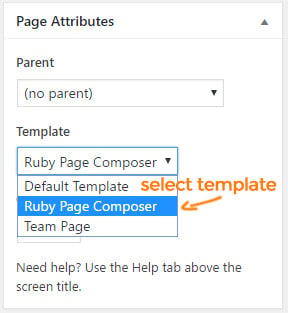
- The “Ruby Composer” section will appear on the page.
Creating sections
After selecting the “Page Composer” template you will see Ruby Composer interface which easily lets you create page layouts. There are 2 sections that you can create:
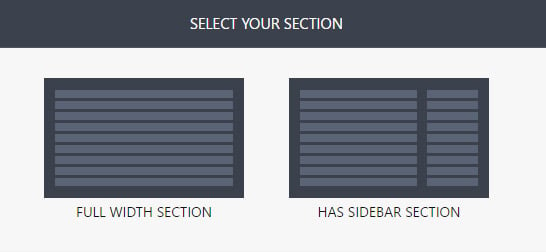
- Full-Width Section: this section contains full-width blocks without sidebar.
- Has Sidebar Section: this section contains blocks with the left or right sidebar.
Click on section images to create a section you want. You can create as many as you wish.
Creating blocks
Each section contains blocks, Newsmax supports various blocks and each block is included many styles to allow you can create your own layouts:
Full-width blocks:
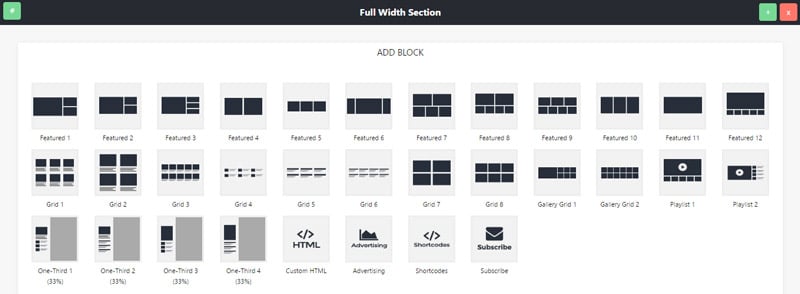
Has sidebar blocks:
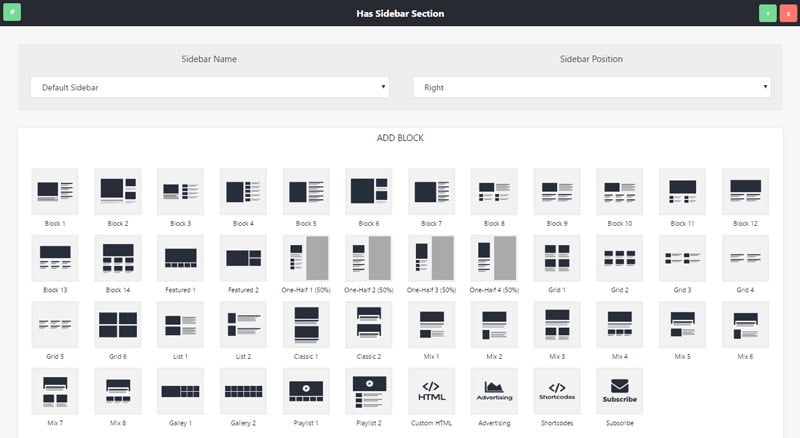
Click on block images to create a block you want. You can create as many as you wish.
Configuring blocks
Each block, Ruby Composer allows you can to filter posts to display. To get started, click on “block header” to open block settings.
Block Header:
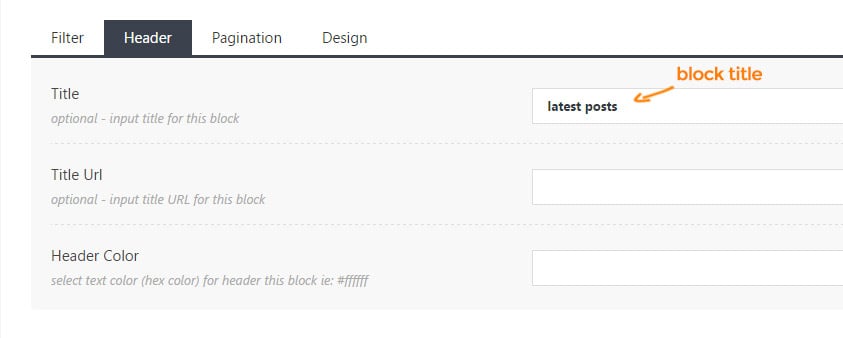
Filter Posts:
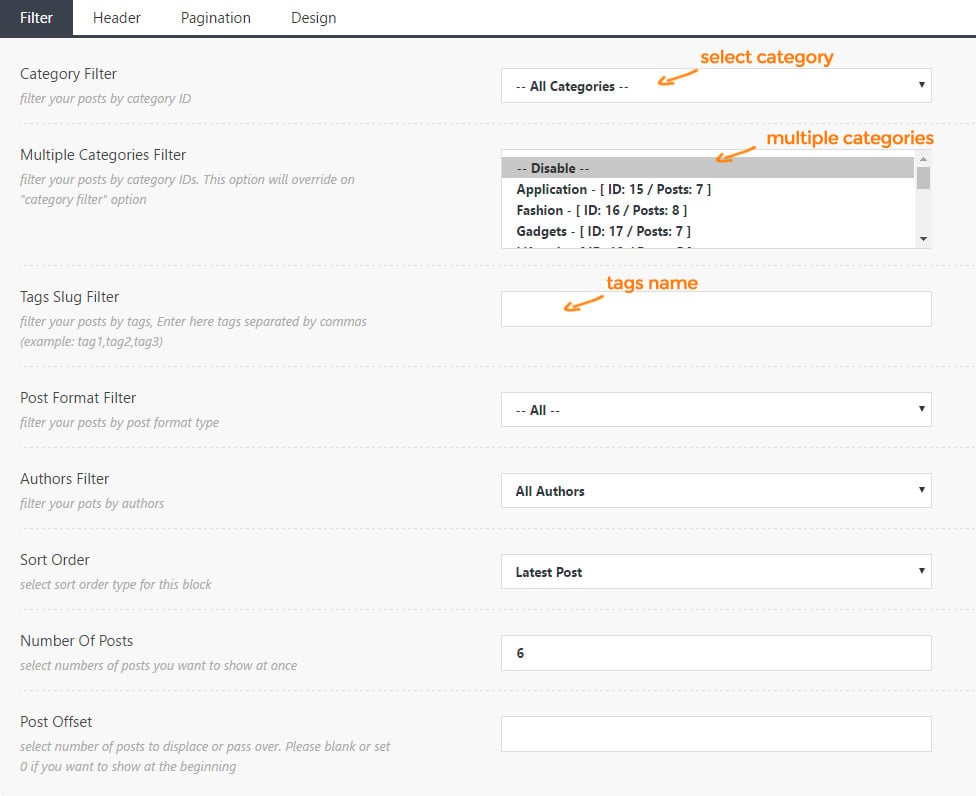
Block Pagination:
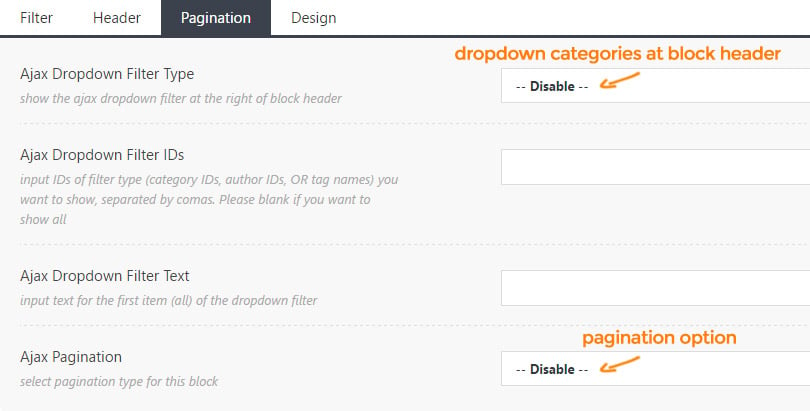
Block Design:
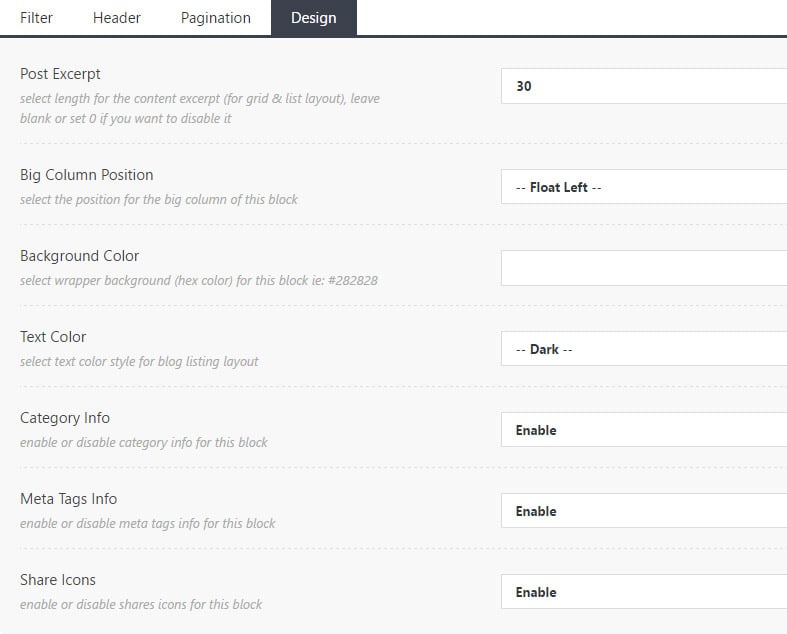
Displaying a page build with Ruby composer as FrontPage (Home):
To set up the homepage to show the page you created, follow the steps below:
- Navigate to Reading > Settings.
- Select “A static page (select below)” in the “Front Page Displays” option.
- Assign the page you just created to the “Frontpage” option.